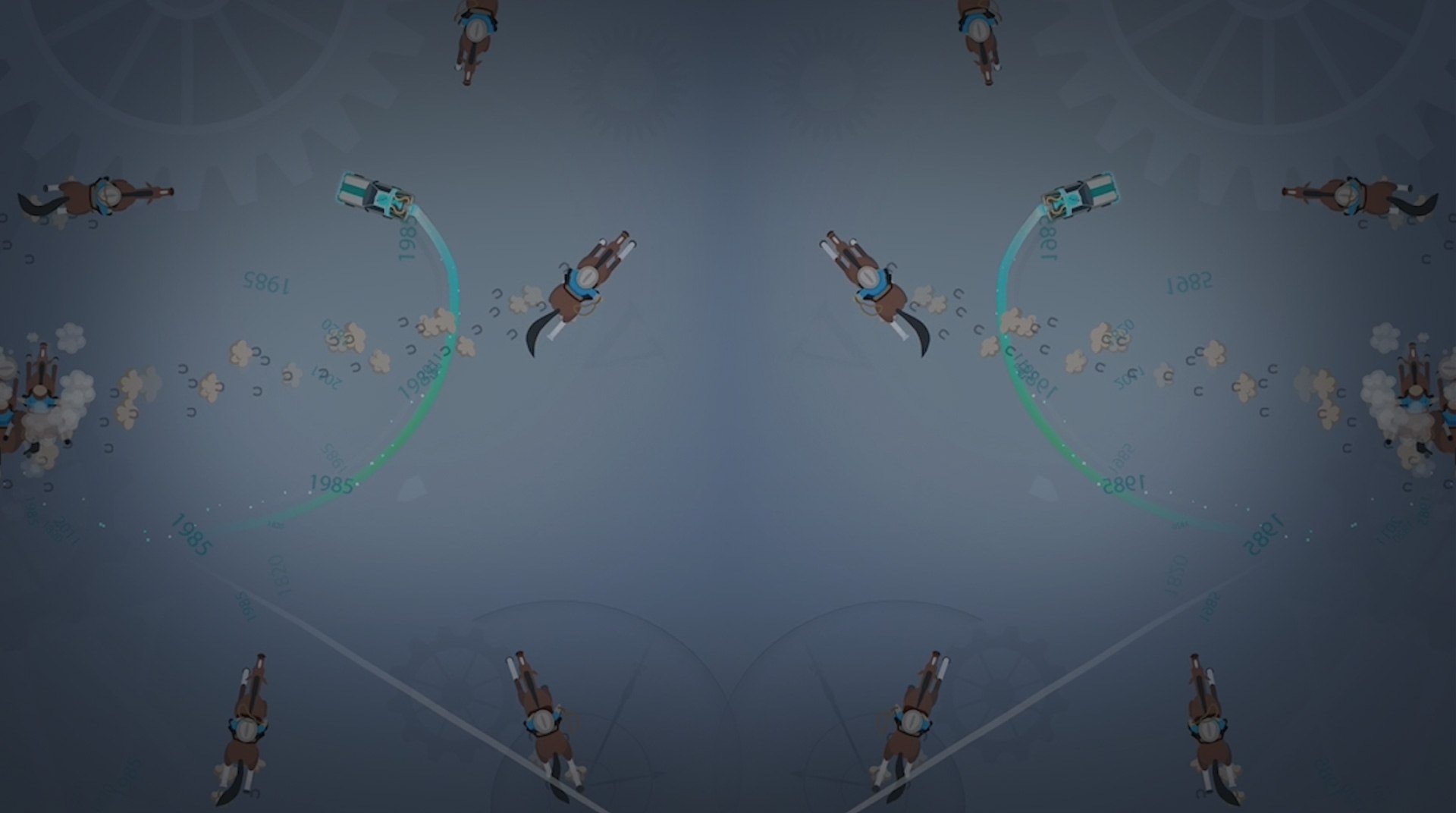

ポリス・パスート
BlueStacksを使ってPCでプレイ - 5憶以上のユーザーが愛用している高機能Androidゲーミングプラットフォーム
Play Police Pursuit on PC or Mac
Red and blue cherries pop behind you, the only choice you have is to outsmart the donut-munching coppers. Play Police Pursuit on Mac and PC to take your shot at outsmarting and outrunning the police in an intense car chase. Easy to use controls that simply require tapping or clicking to turn your vehicle. Make the pesky police crash into each other and score huge points and coin rewards. Unlock a ton of cool vehicles from iconic comic-inspired cars to vehicles from another planet. Watch your damage or your pursuit will be over before it even gets going. See if you have what it takes to make the evening news by playing Police Pursuit on your computer with BlueStacks 4.
ポリス・パスートをPCでプレイ
-
BlueStacksをダウンロードしてPCにインストールします。
-
GoogleにサインインしてGoogle Play ストアにアクセスします。(こちらの操作は後で行っても問題ありません)
-
右上の検索バーにポリス・パスートを入力して検索します。
-
クリックして検索結果からポリス・パスートをインストールします。
-
Googleサインインを完了してポリス・パスートをインストールします。※手順2を飛ばしていた場合
-
ホーム画面にてポリス・パスートのアイコンをクリックしてアプリを起動します。



