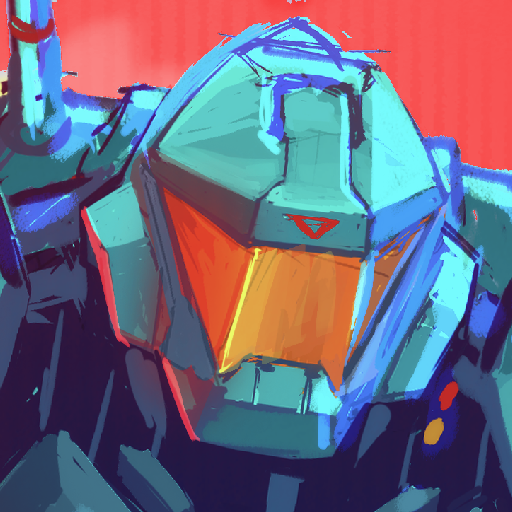Ultra Blade
Gioca su PC con BlueStacks: la piattaforma di gioco Android, considerata affidabile da oltre 500 milioni di giocatori.
Pagina modificata il: 2 nov 2023
Play Ultra Blade on PC or Mac
Ultra Blade is a Role Playing game developed by Kyle Barrett. BlueStacks app player is the best platform to play this Android game on your PC or Mac for an immersive gaming experience.
In Ultra Blade, you’ll hack and slash your way through endless hordes of mutating enemies. With over 1000 hero and class combinations to choose from, you’ll unlock and upgrade each character with unique looks and abilities, making every run feel different.
Ultra Blade’s core features include a challenging, skill-based combat system with a one-touch control scheme, an Endless Challenge Mode that refreshes every hour, 27 unique arena gauntlets to master, 12 unique heroes to unlock by completing challenges, and 5 core classes (Bow, Shield, Greatsword, Gun, and Staff) with hundreds of weapons to mix and match. You’ll also have access to 15 meta-changing relics to unlock and upgrade, and a blood-pumping soundtrack to keep you in the zone.
The controls are easy to learn – just drag to move and auto attack, release to execute a heavy attack, and swipe to dodge. But the real challenge lies in how you build your champion. Will you infuse flaming bolts into your bow, generate earthquakes with your slashes, or summon blizzards with your shield? The possibilities are almost limitless!
Download Ultra Blade on PC with BlueStacks and become the ultimate hero.
Gioca Ultra Blade su PC. È facile iniziare.
-
Scarica e installa BlueStacks sul tuo PC
-
Completa l'accesso a Google per accedere al Play Store o eseguilo in un secondo momento
-
Cerca Ultra Blade nella barra di ricerca nell'angolo in alto a destra
-
Fai clic per installare Ultra Blade dai risultati della ricerca
-
Completa l'accesso a Google (se hai saltato il passaggio 2) per installare Ultra Blade
-
Fai clic sull'icona Ultra Blade nella schermata principale per iniziare a giocare