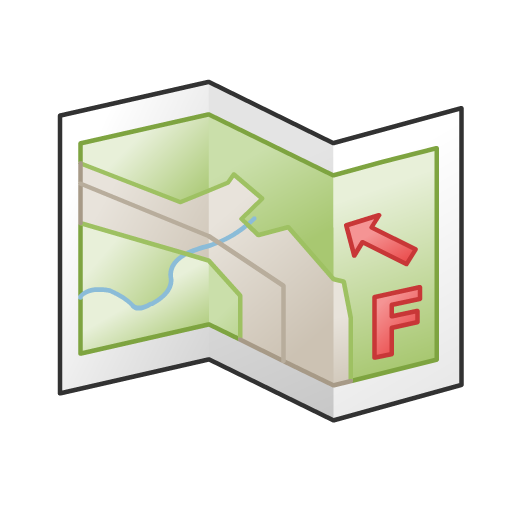Trail Sense
Jogue no PC com BlueStacks - A Plataforma de Jogos Android, confiada por mais de 500 milhões de jogadores.
Página modificada em: 17 de janeiro de 2021
Play Trail Sense on PC
The compass can be used to determine the direction to North, and when combined with the GPS it can be used to navigate to predefined locations. The predefined locations, known as beacons, can be created while at a location and at any point you can use the compass to navigate back to where the beacon was placed.
Example beacons: home, work, trailhead, campsite
Flashlight
The flashlight can also be easily accessed on the navigation tab (torch or SOS mode).
Barometer
The barometer can be used to determine if the weather will change soon and if a storm is likely to occur. The barometric pressure history (last 48 hours) is displayed as a graph and an interpretation of the current reading is shown. If the pressure suddenly drops, a storm alert notification is sent.
Astronomy
View the sun/moon rise and set times and see the current phase of the moon at your exact location.
Found an issue or want a new feature? Contact me at trailsense@protonmail.com or create a new issue on GitHub: github.com/kylecorry31/Trail-Sense
Privacy policy: https://kylecorry.com/Trail-Sense/#privacy
Jogue Trail Sense no PC. É fácil começar.
-
Baixe e instale o BlueStacks no seu PC
-
Conclua o login do Google para acessar a Play Store ou faça isso mais tarde
-
Procure por Trail Sense na barra de pesquisa no canto superior direito
-
Clique para instalar Trail Sense a partir dos resultados da pesquisa
-
Conclua o login do Google (caso você pulou a etapa 2) para instalar o Trail Sense
-
Clique no ícone do Trail Sense na tela inicial para começar a jogar