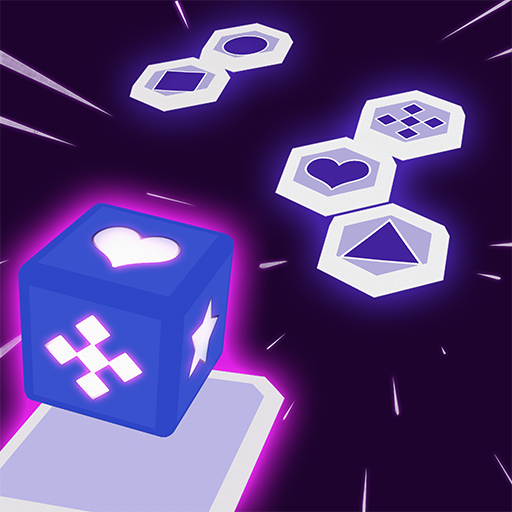Endless 7s
Play on PC with BlueStacks – the Android Gaming Platform, trusted by 500M+ gamers.
Page Modified on: Sep 16, 2022
Play Endless 7s on PC
- 6 numbers instead of 9 to match and play.
- Challenging yet flowing levels to freshen your logic and math skills.
- Extra score points for Matching 7s! (1-6, 2-5, and 3-4).
- Surprising obstacles and targets to make each level feel unique.
- Juicy boosters to aid you!
- Minimalistic, easy on the eyes design to further relax while playing.
- Free to play!
How to play?
Clear the objectives written in the Targets section. To do so:
- Match two numbers with the same value (1-1, 2-2, 3-3, 4-4, 5-5, and 6-6).
- Match two numbers that add up to 7! (1-6, 2-5, and 3-4). You will get extra points for these!
- Make a match directly on the Moss Tile to collect it.
- Make a match next to an Ice Tile to break and collect it.
- Collect a number of Target numbers.
- Clear out numbers between Special Pairs to unite them.
- You can do vertical, horizontal, and diagonal matches as long as the number pair stands next to each other, or has empty tiles in between.
- Use the boosters to aid your gameplay as you like.
If you are a Sudoku, Nonogram, number puzzles, or crossword puzzles fan, you will definitely love this game. Train your skills and relax your mind at the same time with this super addictive fun game.
Play Endless 7s on PC. It’s easy to get started.
-
Download and install BlueStacks on your PC
-
Complete Google sign-in to access the Play Store, or do it later
-
Look for Endless 7s in the search bar at the top right corner
-
Click to install Endless 7s from the search results
-
Complete Google sign-in (if you skipped step 2) to install Endless 7s
-
Click the Endless 7s icon on the home screen to start playing