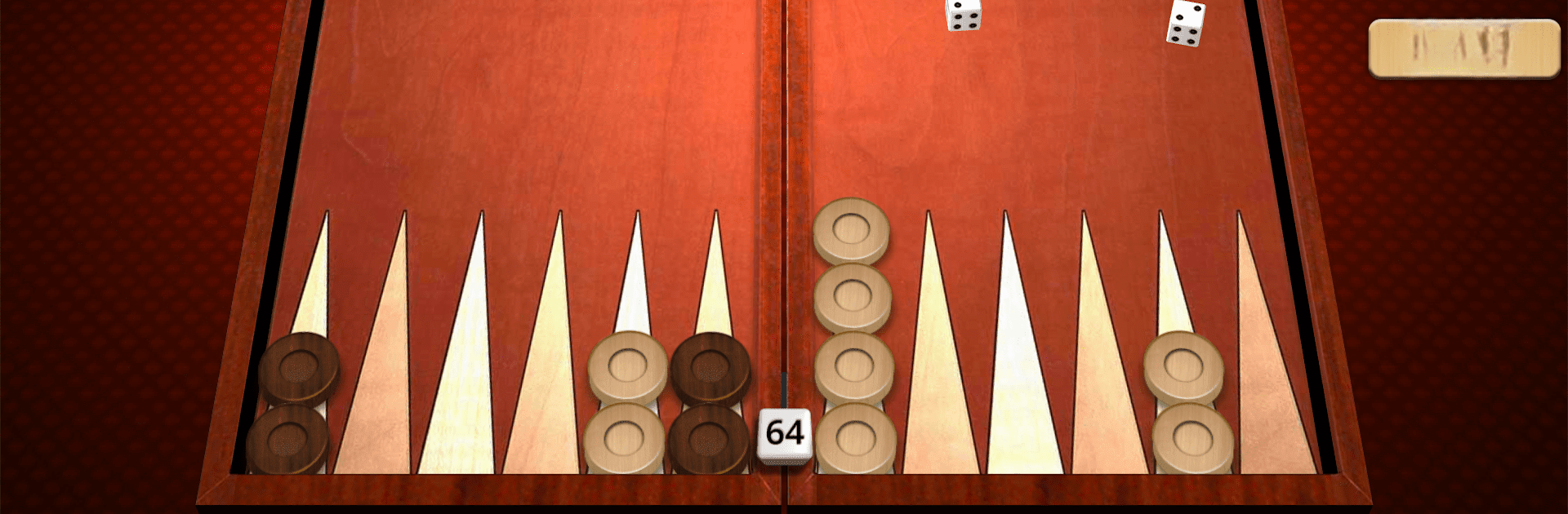
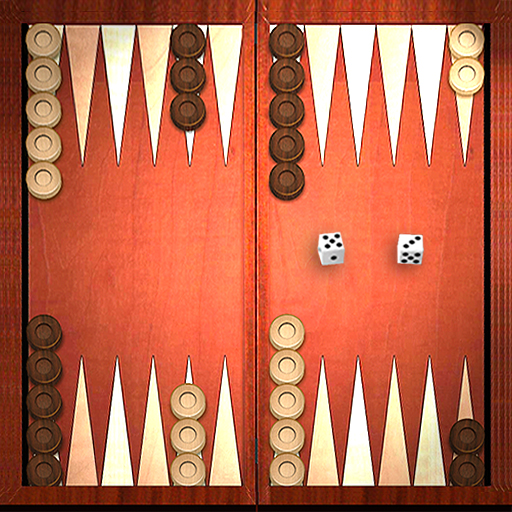
Backgammon Mighty
Jouez sur PC avec BlueStacks - la plate-forme de jeu Android, approuvée par + 500M de joueurs.
Page Modifiée le: 29 juin 2024
Play Backgammon Mighty on PC or Mac
Join millions to experience Backgammon Mighty, an exciting Board game from Tough Pixels. With BlueStacks App Player, you are always a step ahead of your opponent, ready to outplay them with faster gameplay and better control with the mouse and keyboard on your PC or Mac.
About the Game
Backgammon Mighty by Tough Pixels is your go-to board game for both online and offline backgammon fun. Whether you’re challenging a sharp AI without needing Wi-Fi or battling players worldwide, this game promises authentic thrills. Expect realistic 3D graphics and immersive sound effects that make each roll and move come alive.
Game Features
-
Offline Play: Dive into the game anytime, anywhere, with a challenging AI even when you’re offline.
-
Smart AI: Test your skills against a top-notch, tough AI opponent for a stimulating gaming session.
-
Online Multiplayer: Compete with players around the globe in dynamic, live matches.
-
Guest Mode: Want to keep it casual? Play as a guest without signing in.
-
Leaderboard Competition: Win games, earn points, and climb your way to becoming a leaderboard champion.
-
Customizable Experience: Adjust difficulty levels and game counts for your offline matches.
-
Authentic Gameplay: Experience true-to-life elements like random dice rolls, strategy-enhancing doubling cubes, move prompts, and an undo option.
-
Visual Delights: Enjoy stunning 3D graphics and fluid animations on tablets and phones.
-
Free to Play: Play Backgammon Mighty without any hidden costs, focusing on skill, not purchases.
Play on BlueStacks to enjoy smooth gameplay on your PC or Mac!
Start your journey now. Download the game on BlueStacks, invite your friends, and march on a new adventure.
Jouez à Backgammon Mighty sur PC. C'est facile de commencer.
-
Téléchargez et installez BlueStacks sur votre PC
-
Connectez-vous à Google pour accéder au Play Store ou faites-le plus tard
-
Recherchez Backgammon Mighty dans la barre de recherche dans le coin supérieur droit
-
Cliquez pour installer Backgammon Mighty à partir des résultats de la recherche
-
Connectez-vous à Google (si vous avez ignoré l'étape 2) pour installer Backgammon Mighty
-
Cliquez sur l'icône Backgammon Mighty sur l'écran d'accueil pour commencer à jouer




