
このページには広告が含まれます
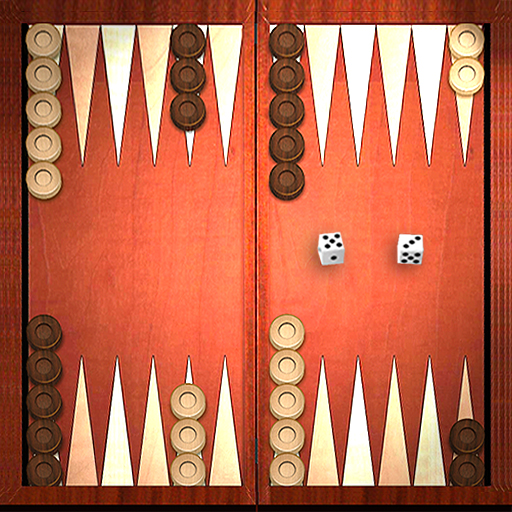
Backgammon Mighty
ボード | Tough Pixels
BlueStacksを使ってPCでプレイ - 5憶以上のユーザーが愛用している高機能Androidゲーミングプラットフォーム
Play Backgammon Mighty on PC
Backgammon Mighty is a challenging backgammon game which you play in a highly realistic 3D environment. You can select to play with other backgammon players in Multiplayer - Online mode or you can select to play against AI in Singleplayer - Offline mode.
Multiplayer - Online mode:
• Play with your friends online
• Quick-Play with a random backgammon player online
• Invite your friends to play
• Earn points by winning multiplayer games and use these points to compete with your friends and other players from all over the world
Singleplay - Offline mode:
• Play against a smart and tough opponent
• Earn points by winning singleplayer games
• Play offline without active internet connection
• Opponent resigns when he thinks you are the winner
• You can resign if you do not want to play till the last piece
• Ability to set level of difficulty
• Ability to specify number of games to play
• You can play as a guest if you do not want to compete online
• Random dice rolls, no cheating.
Also in this board game:
• Beautiful 3D graphics with smooth animations
• Ability to change the direction of move
• Undo your last move
• Move aid; highlighting the available moves & snapping onto closest slot
• Suitable for tablets and phones
• Best of all; it is free!
Backgammon Mighty challenges you!
Multiplayer - Online mode:
• Play with your friends online
• Quick-Play with a random backgammon player online
• Invite your friends to play
• Earn points by winning multiplayer games and use these points to compete with your friends and other players from all over the world
Singleplay - Offline mode:
• Play against a smart and tough opponent
• Earn points by winning singleplayer games
• Play offline without active internet connection
• Opponent resigns when he thinks you are the winner
• You can resign if you do not want to play till the last piece
• Ability to set level of difficulty
• Ability to specify number of games to play
• You can play as a guest if you do not want to compete online
• Random dice rolls, no cheating.
Also in this board game:
• Beautiful 3D graphics with smooth animations
• Ability to change the direction of move
• Undo your last move
• Move aid; highlighting the available moves & snapping onto closest slot
• Suitable for tablets and phones
• Best of all; it is free!
Backgammon Mighty challenges you!
Backgammon MightyをPCでプレイ
-
BlueStacksをダウンロードしてPCにインストールします。
-
GoogleにサインインしてGoogle Play ストアにアクセスします。(こちらの操作は後で行っても問題ありません)
-
右上の検索バーにBackgammon Mightyを入力して検索します。
-
クリックして検索結果からBackgammon Mightyをインストールします。
-
Googleサインインを完了してBackgammon Mightyをインストールします。※手順2を飛ばしていた場合
-
ホーム画面にてBackgammon Mightyのアイコンをクリックしてアプリを起動します。

