
このページには広告が含まれます
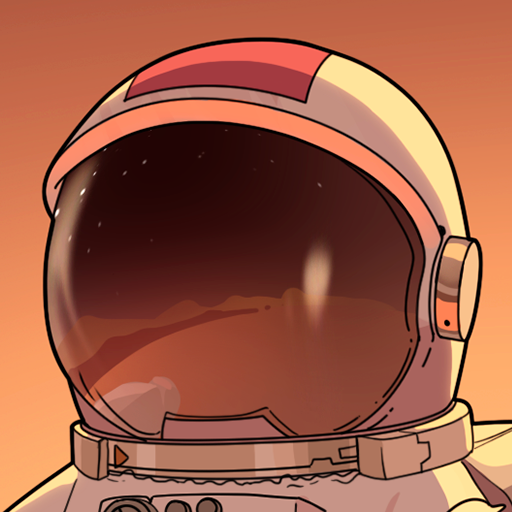
Mars Base
アドベンチャー | Freedom Games LLC
BlueStacksを使ってPCでプレイ - 5憶以上のユーザーが愛用している高機能Androidゲーミングプラットフォーム
Play Mars Base on PC
Welcome to Mars, adventurer! You have been selected to join the latest Mars colonization mission, establishing a permanent human presence on the enigmatic Red Planet. Your assignment is at Mars Base, located in the scenic Erebus Montes region on the Amazonis Planitia. Your job? Make sure that our nascent colony can sustain itself through agriculture. Achieve the impossible and convert the harsh Martian soil into arable land, to grow everything the colonists need to survive. If successful, you'll mark the beginning of Human-Martian history.
Mars BaseをPCでプレイ
-
BlueStacksをダウンロードしてPCにインストールします。
-
GoogleにサインインしてGoogle Play ストアにアクセスします。(こちらの操作は後で行っても問題ありません)
-
右上の検索バーにMars Baseを入力して検索します。
-
クリックして検索結果からMars Baseをインストールします。
-
Googleサインインを完了してMars Baseをインストールします。※手順2を飛ばしていた場合
-
ホーム画面にてMars Baseのアイコンをクリックしてアプリを起動します。



