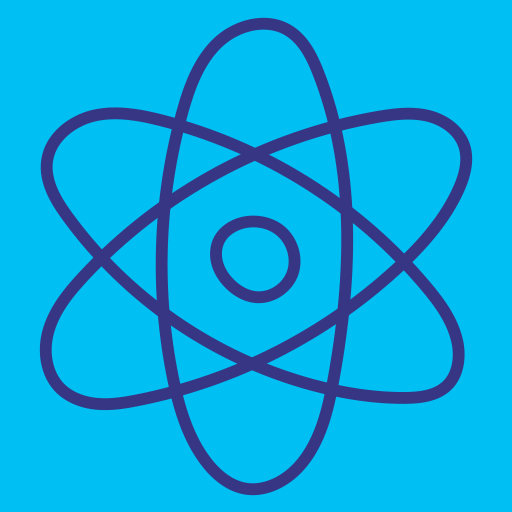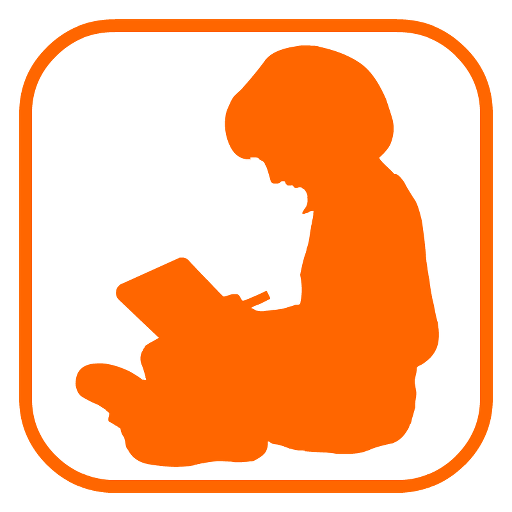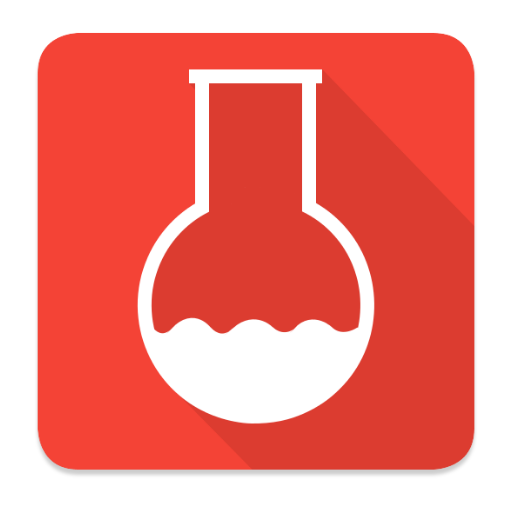Lab4Physics
Play on PC with BlueStacks – the Android Gaming Platform, trusted by 500M+ gamers.
Page Modified on: January 31, 2020
Play Lab4Physics on PC
The Lab4Physics app uses built-in sensors found in smartphones and tablets to transform your mobile device into a powerful science lab that can be used flexibly by teachers and students alike. Students can use the accelerometer, sonometer, camera, and a speedometer to gather, vizualize and analize data, or use pre-designed, inquiry-based experiments to explore concepts like movement, gravity, acceleration, force, energy, rotation, torque, and waves.
Lab4Physics puts a lab in every student's pocket and transforms physics from theoretically intense to intensely fun!"
Play Lab4Physics on PC. It’s easy to get started.
-
Download and install BlueStacks on your PC
-
Complete Google sign-in to access the Play Store, or do it later
-
Look for Lab4Physics in the search bar at the top right corner
-
Click to install Lab4Physics from the search results
-
Complete Google sign-in (if you skipped step 2) to install Lab4Physics
-
Click the Lab4Physics icon on the home screen to start playing