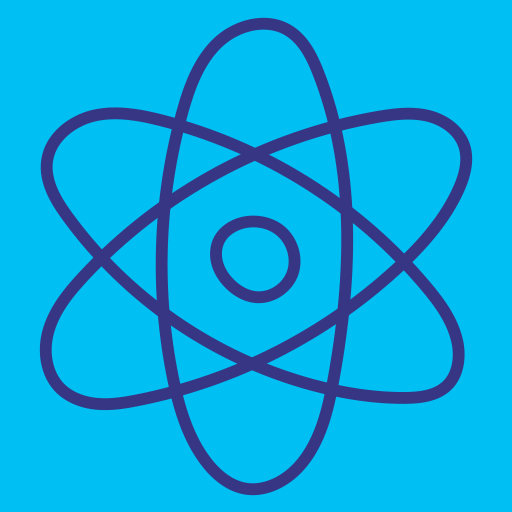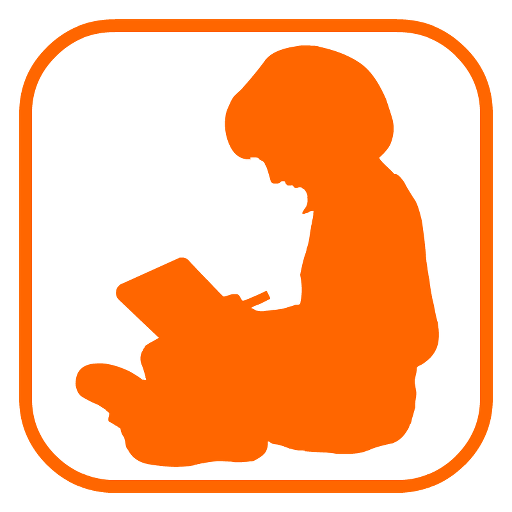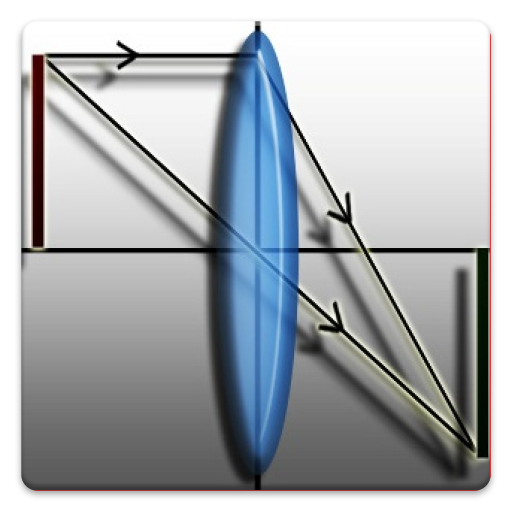Lab4Physics
Jouez sur PC avec BlueStacks - la plate-forme de jeu Android, approuvée par + 500M de joueurs.
Page Modifiée le: 31 janvier 2020
Play Lab4Physics on PC
The Lab4Physics app uses built-in sensors found in smartphones and tablets to transform your mobile device into a powerful science lab that can be used flexibly by teachers and students alike. Students can use the accelerometer, sonometer, camera, and a speedometer to gather, vizualize and analize data, or use pre-designed, inquiry-based experiments to explore concepts like movement, gravity, acceleration, force, energy, rotation, torque, and waves.
Lab4Physics puts a lab in every student's pocket and transforms physics from theoretically intense to intensely fun!"
Jouez à Lab4Physics sur PC. C'est facile de commencer.
-
Téléchargez et installez BlueStacks sur votre PC
-
Connectez-vous à Google pour accéder au Play Store ou faites-le plus tard
-
Recherchez Lab4Physics dans la barre de recherche dans le coin supérieur droit
-
Cliquez pour installer Lab4Physics à partir des résultats de la recherche
-
Connectez-vous à Google (si vous avez ignoré l'étape 2) pour installer Lab4Physics
-
Cliquez sur l'icône Lab4Physics sur l'écran d'accueil pour commencer à jouer