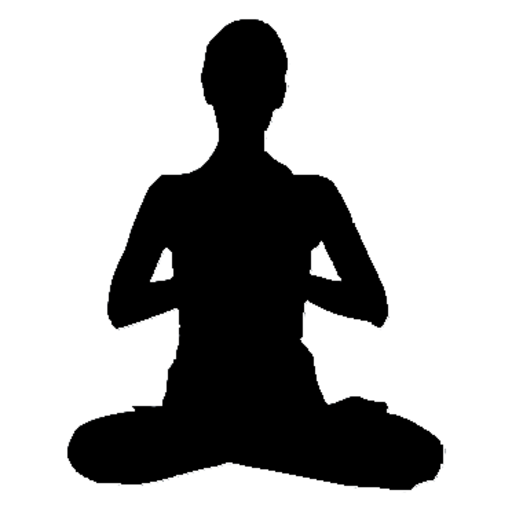Lotus Yoga
Play on PC with BlueStacks – the Android Gaming Platform, trusted by 500M+ gamers.
Page Modified on: March 21, 2019
Play Lotus Yoga on PC
Lotus has the LARGEST yoga library in Google Play with 100+ Yoga workouts & meditation classes and 450+ Instructed poses for all levels.
You can find ready-made content created by professional yoga teachers, or you can create your own content. Feel better, healthier, and sexier through our many types of yoga classes. You can also use it as your fitness guide. Here are some of the awesome features in the app:
YOGA POSES
• There are 450+ yoga poses in the app classified by their difficulty levels or their main focus.
• All poses are illustrated and described in detail.
• Find benefits and caution notes for each pose.
• Use pose sequences that are a combination of yoga poses. Create your own or use the ready-made sequences.
• Search poses with name, level, or focus.
GUIDED READY-MADE YOGA WORKOUTS (HD)
• Over 100 classes in different categories for different levels of yoga and pilates workout lovers.
• You will find many yoga classes that will fit you and your desired benefits.
• Watch fitness classes in HD quality on your Android phone or tablet.
• Use wherever and whenever you want without internet connection after you download them.
• Schedule each class anytime on a calendar and get a reminder on that day.
• Find workouts for different purposes including weight loss, back pain, fat burn, better balance, flexibility etc.
MEDITATION CLASSES
• Choose between many guided meditation classes to feel much better.
• Learn to explore or heal yourself.
CUSTOM & READY MADE YOGA PROGRAMS
• Follow pre-made yoga and pilates programs.
• Find a program for yourself from five days to one-month long for all levels.
• Create your own yoga programs day by day.
• Schedule programs over a calendar to track your progress and get reminders on your yoga days.
• Yoga for beginners and masters
OTHER FEATURES
• Select between different background sounds to change your class atmosphere.
• Choose instructor or pose name sound for pose transitions.
• Set favorite poses for easier use.
• Set sound volume levels.
• Get updates with new content continuously and much more.
• Find collections of yoga for advanced levels or yoga for beginners.
TERMS AND SERVICE & PRIVACY POLICY
http://www.lotusapp.net/privacy-policy
CONTACT
Feel free to contact us anytime!
Web: www.lotusapp.net
E-mail: info@labmobil.com
Facebook: www.facebook.com/lotusyoga
Play Lotus Yoga on PC. It’s easy to get started.
-
Download and install BlueStacks on your PC
-
Complete Google sign-in to access the Play Store, or do it later
-
Look for Lotus Yoga in the search bar at the top right corner
-
Click to install Lotus Yoga from the search results
-
Complete Google sign-in (if you skipped step 2) to install Lotus Yoga
-
Click the Lotus Yoga icon on the home screen to start playing