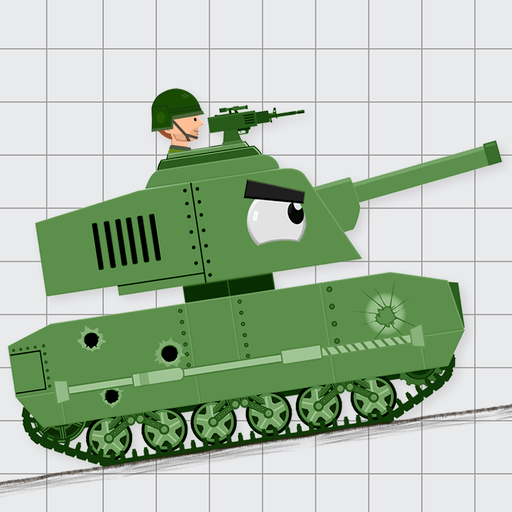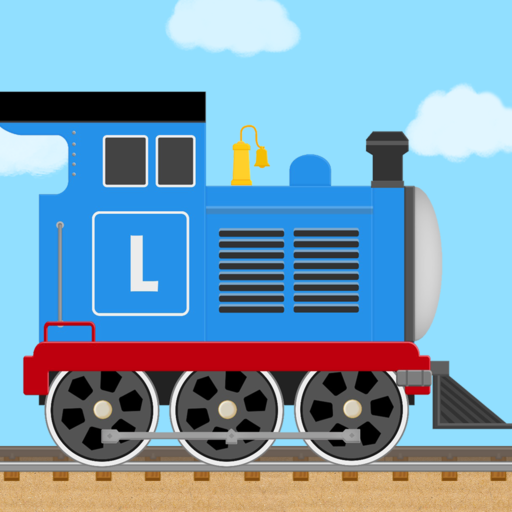Labo Permainan Brick Car2 Kid
Mainkan di PC dengan BlueStacks – platform Game-Game Android, dipercaya oleh lebih dari 500 juta gamer.
Halaman Dimodifikasi Aktif: 26 Des 2023
Play Labo Brick Car 2 Game for Kids on PC or Mac
Labo Brick Car 2 Game for Kids is a simulation game developed by Labo Lado Co., Ltd. BlueStacks app player is the best platform (emulator) to play this Android game on your PC or Mac for an immersive gaming experience!
Play Labo Brick Car 2 Game for Kids on PC and enjoy this offline casual car-building simulation game from the large and gorgeous display on your PC! Help your kids explore their imagination and creativity while having fun!
In the Labo Brick Car 2 Game for Kids PC game, kids can build unique cars by putting together pieces of colorful bricks like a puzzle. Once you build your car, you can play racing games on different levels!
There are two design modes to explore! Choose from over 140 classical templates in template mode or create new designs from scratch using various brick styles and car parts in free mode. Build police cars, fire trucks, racing cars, buses, and more using various brick styles, colors, classic car wheels, and stickers!
With more than 10 unique levels and built-in mini-games, there’s plenty of fun in this virtual sandbox game! Plus, kids can share their cars with other players and browse or download cars created by others online.
Ready to build and race your brick cars? It’s time to do so! Download Labo Brick Car 2 Game for Kids on PC to play this exciting car-building simulation game!
Mainkan Labo Permainan Brick Car2 Kid di PC Mudah saja memulainya.
-
Unduh dan pasang BlueStacks di PC kamu
-
Selesaikan proses masuk Google untuk mengakses Playstore atau lakukan nanti
-
Cari Labo Permainan Brick Car2 Kid di bilah pencarian di pojok kanan atas
-
Klik untuk menginstal Labo Permainan Brick Car2 Kid dari hasil pencarian
-
Selesaikan proses masuk Google (jika kamu melewati langkah 2) untuk menginstal Labo Permainan Brick Car2 Kid
-
Klik ikon Labo Permainan Brick Car2 Kid di layar home untuk membuka gamenya