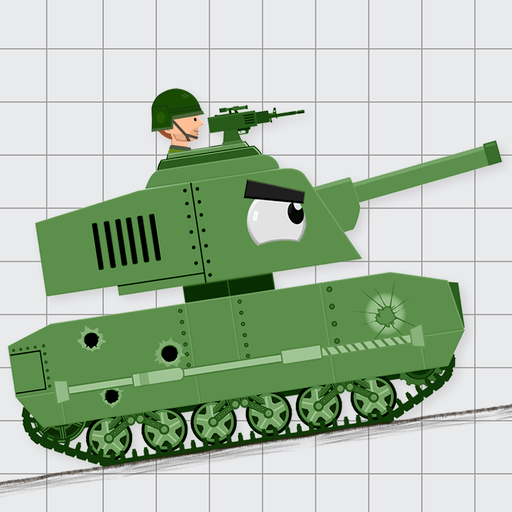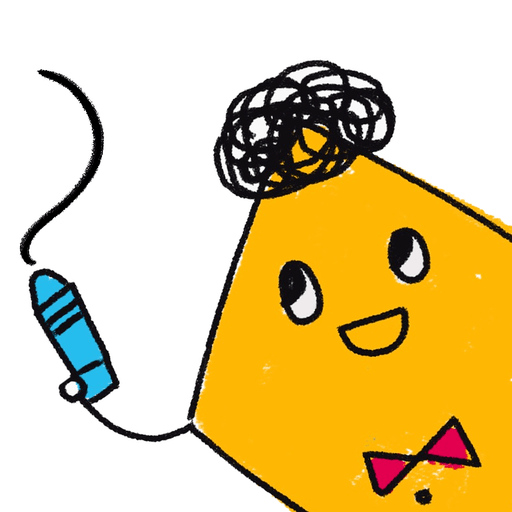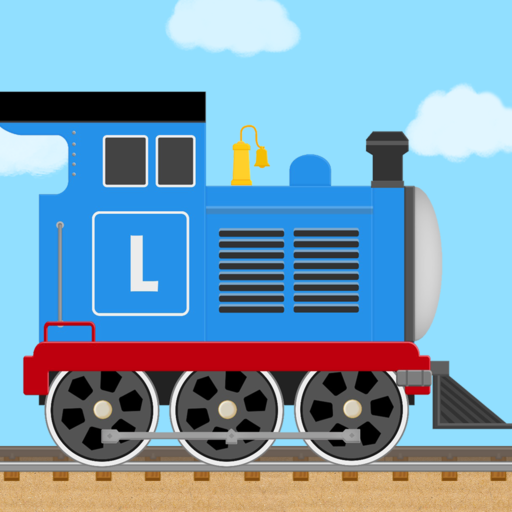
Brick Train Spiel für Kinder
Spiele auf dem PC mit BlueStacks - der Android-Gaming-Plattform, der über 500 Millionen Spieler vertrauen.
Seite geändert am: 26.12.2023
Play Labo Brick Train Game For Kids on PC or Mac
Labo Brick Train Game For Kids is a simulation game developed by Labo Lado Co., Ltd. BlueStacks app player is the best platform to play this Android game on your PC or Mac for an immersive gaming experience. Children can play this game, which belongs to the category of educational games, and safely explore each track while passing the time. Players can quickly construct and operate many of their favorite train sections thanks to the more than 50 different sets of train parts available.
You can design the railway system you want to support the task of moving goods in the game. In the past, there were many train-driving games, most of which were played for amusement only. But in this game, the player can operate the railway system in their own unique way because they created it. In actuality, this is just a train-driving simulation game where players can build their own trains and indulge in their passion for train driving.
Most of the time, using components and items from the game’s world, players can build their own railroad. Players can design their own fantastic trains here by selecting the right locations to build them on, installing signal lights, and carefully putting together containers. You can choose from more than 50 different train components to build the specific train product you want.
Download Labo Brick Train Game For Kids on PC with BlueStacks and start playing.
Spiele Brick Train Spiel für Kinder auf dem PC. Der Einstieg ist einfach.
-
Lade BlueStacks herunter und installiere es auf deinem PC
-
Schließe die Google-Anmeldung ab, um auf den Play Store zuzugreifen, oder mache es später
-
Suche in der Suchleiste oben rechts nach Brick Train Spiel für Kinder
-
Klicke hier, um Brick Train Spiel für Kinder aus den Suchergebnissen zu installieren
-
Schließe die Google-Anmeldung ab (wenn du Schritt 2 übersprungen hast), um Brick Train Spiel für Kinder zu installieren.
-
Klicke auf dem Startbildschirm auf das Brick Train Spiel für Kinder Symbol, um mit dem Spielen zu beginnen