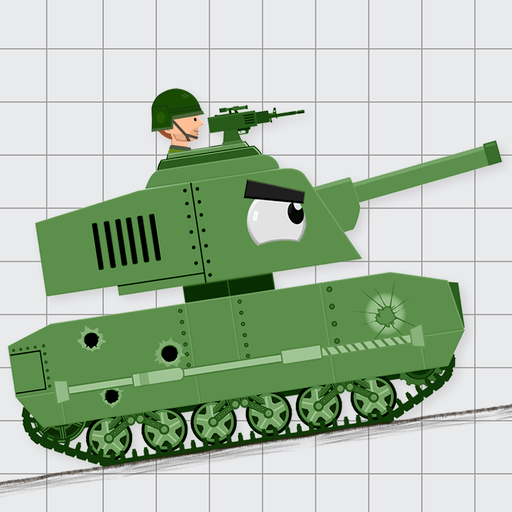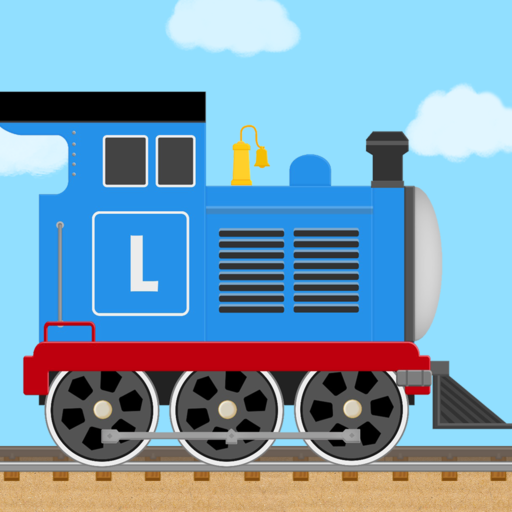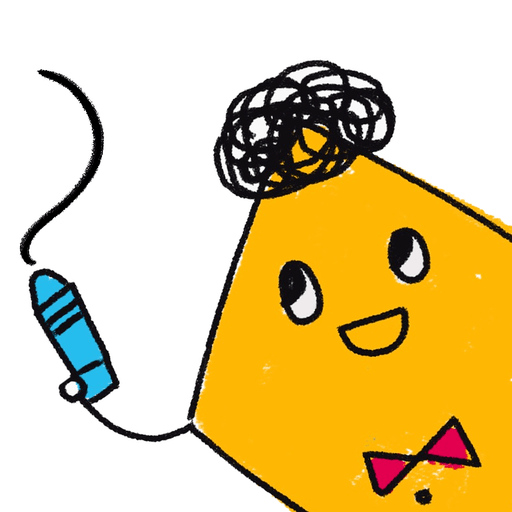
Labo Gekritzel-Malkunst-Lernsp
Spiele auf dem PC mit BlueStacks - der Android-Gaming-Plattform, der über 500 Millionen Spieler vertrauen.
Seite geändert am: 25.06.2023
Play Labo Doodle-Drawing Art Educat on PC or Mac
Labo Doodle-Drawing Art Educat is an Educational game developed by Labo Lado Co., Ltd. BlueStacks app player is the best platform to play this Android game on your PC or Mac for an immersive gaming experience.
To help children learn how to draw, Labo Doodle provides them with a series of simple instructions. Using the app’s games or the blank canvas, kids can come up with their own characters and then follow along to learn how to draw them. It’s an educational app that uses games to introduce kids to the arts in a way that stimulates their imaginations.
There are five different games that teach kids how to draw doodle characters from scratch. In this activity, kids can imagine and then draw their own characters. Use the drawing board however you like.
An assortment of colors and two distinct brushes (an outliner and a colorist). The act of drawing is recorded automatically and can then be viewed at a later time. Young people today have the option of uploading their own creations to the web and/or downloading those of their peers.
Download Labo Doodle-Drawing Art Educat on PC with BlueStacks and give your little one a digital drawing board.
Spiele Labo Gekritzel-Malkunst-Lernsp auf dem PC. Der Einstieg ist einfach.
-
Lade BlueStacks herunter und installiere es auf deinem PC
-
Schließe die Google-Anmeldung ab, um auf den Play Store zuzugreifen, oder mache es später
-
Suche in der Suchleiste oben rechts nach Labo Gekritzel-Malkunst-Lernsp
-
Klicke hier, um Labo Gekritzel-Malkunst-Lernsp aus den Suchergebnissen zu installieren
-
Schließe die Google-Anmeldung ab (wenn du Schritt 2 übersprungen hast), um Labo Gekritzel-Malkunst-Lernsp zu installieren.
-
Klicke auf dem Startbildschirm auf das Labo Gekritzel-Malkunst-Lernsp Symbol, um mit dem Spielen zu beginnen