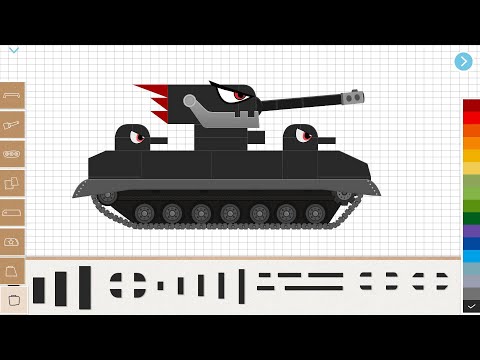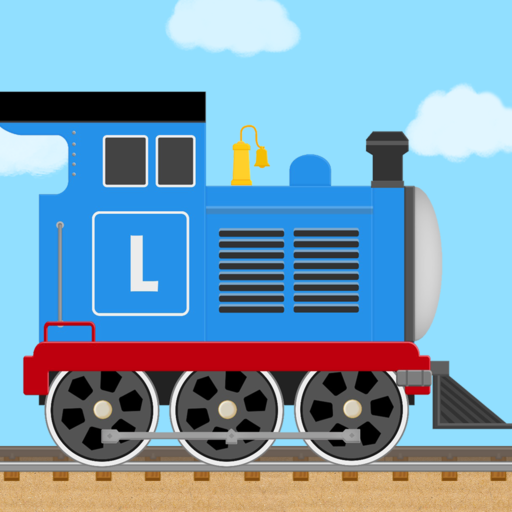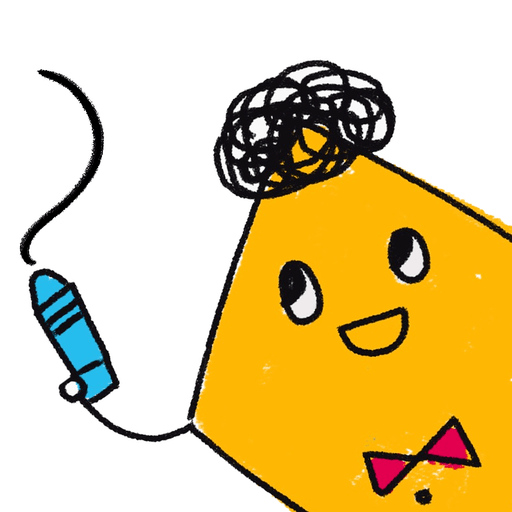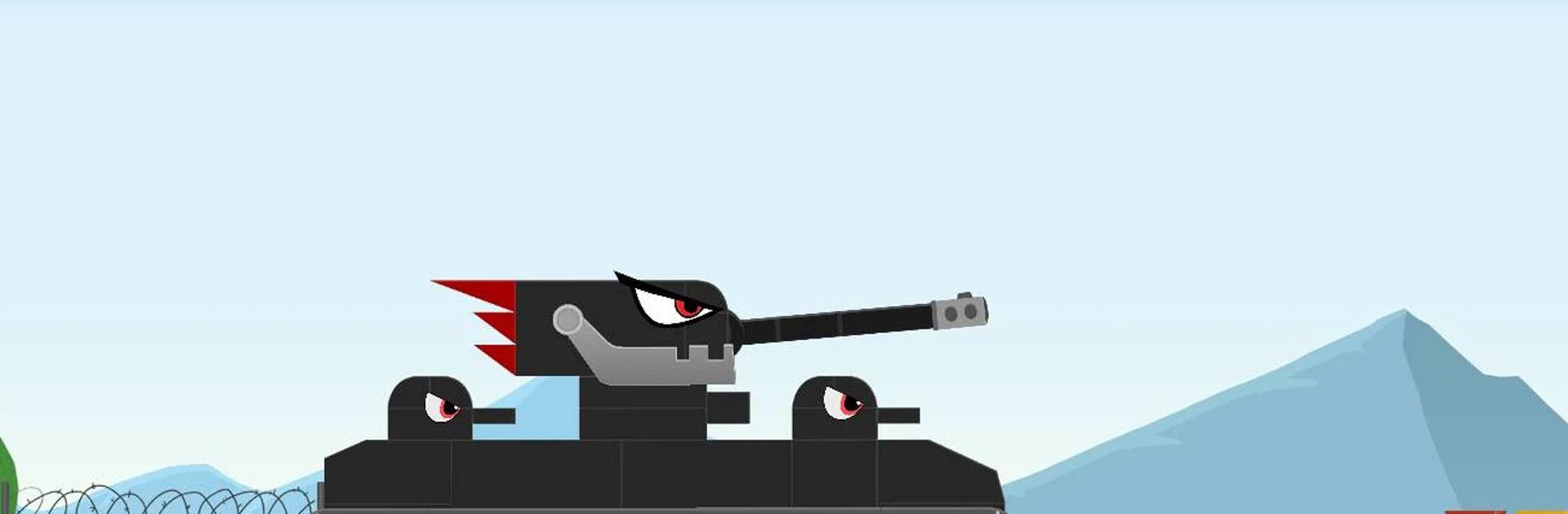
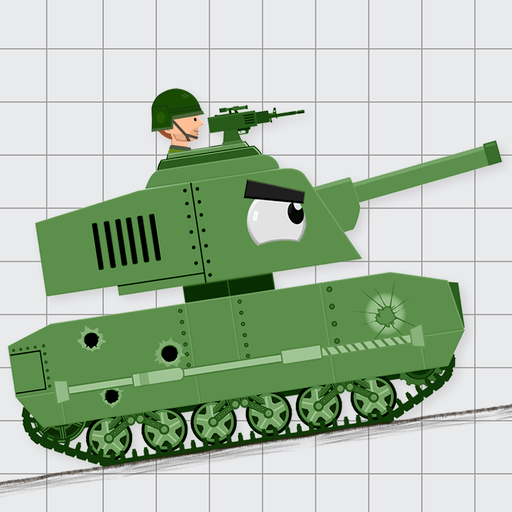
Labo Tank-Armored Car & Truck
Play on PC with BlueStacks – the Android Gaming Platform, trusted by 500M+ gamers.
Page Modified on: Dec 25, 2023
Play Labo Tank: Build & Play Game on PC or Mac
Labo Tank: Build & Play Game is a educational game developed by Labo Lado Co., Ltd. BlueStacks app player is the best platform to play this Android game on your PC or Mac for an immersive gaming experience.
Download Labo Tank: Build & Play Game on PC and boost your creativity and imagination with this tank-building game. Put the parts of a military tank together and create the strongest and most durable tank to defeat monsters. Drive into the town and fire at the monsters. Are you ready to play? Download Labo Tank: Build & Play Game on PC now.
Stimulate your creative and building skills when you immerse yourself in this classic tank-building game. Decide on a design mode – free or template and begin building the ultimate and most destructive military tank ever seen. Follow the template and recreate the tank or vehicle as seen in the picture. You can also enjoy a free flow of creative juice when you build your tank all from your imagination.
With the provided bricks and tank parts, put every aspect of a military tank or a vehicle together and set out for battle. Ride into the town with your tank and destroy the monster causing havoc in your city. Dodge every fireball thrown at you and ensure your tank survives the battle. Complete several levels and share your tank images with other players.
Play Labo Tank-Armored Car & Truck on PC. It’s easy to get started.
-
Download and install BlueStacks on your PC
-
Complete Google sign-in to access the Play Store, or do it later
-
Look for Labo Tank-Armored Car & Truck in the search bar at the top right corner
-
Click to install Labo Tank-Armored Car & Truck from the search results
-
Complete Google sign-in (if you skipped step 2) to install Labo Tank-Armored Car & Truck
-
Click the Labo Tank-Armored Car & Truck icon on the home screen to start playing