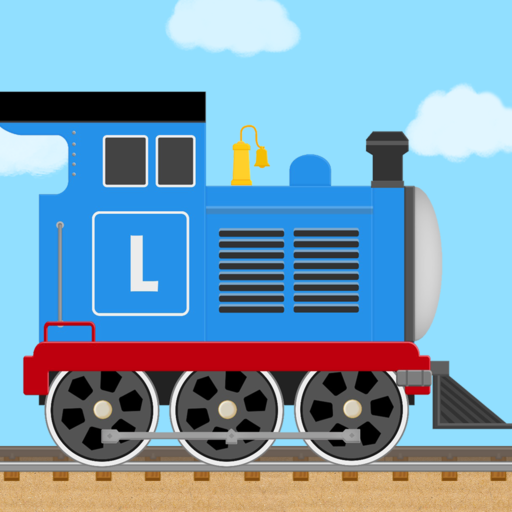Labo Train(4+)
Graj na PC z BlueStacks – Platforma gamingowa Android, która uzyskała zaufanie ponad 500 milionów graczy!
Strona zmodyfikowana w dniu: 5 czerwca 2019
Play Labo Train(4+) on PC
Labo Train is a creative game for kids 3-7. In this game, kids can create(design & decorate) & drive their own trains, and fix the broken roads with wood and rocks to help the trains & apples reach the destination safely!
The roads are bumpy, be careful of your apples!
- Features:
1. Free to draw trains;
2. Or follow the templates to draw & color;
3. 14 colors, 46 creativity and interesting train templates;
4. 15 exquisite tires, 20 beautiful stickers;
5. 4 scenes(daytime, night, rain, snow), 24 fun-filled physical levels;
6. 40+ broken roads need to be fixed;
7. Save trains to garage, unlimited.
- About Labo Lado:
We are a small team focus on developing creative and imaginative apps for kids.
We do not collect any personal information or include any third-party advertising. For more information, please see our Privacy Policy:
Join our Facebook Page:
Follow us on Twitter:
- We value your feedback
Feel free to rate and review our app or feedback to our email: laboladoapp@gmail.com.
- Need Help
Contact us 24/7 with any questions or comments: laboladoapp@gmail.com
Zagraj w Labo Train(4+) na PC. To takie proste.
-
Pobierz i zainstaluj BlueStacks na PC
-
Zakończ pomyślnie ustawienie Google, aby otrzymać dostęp do sklepu Play, albo zrób to później.
-
Wyszukaj Labo Train(4+) w pasku wyszukiwania w prawym górnym rogu.
-
Kliknij, aby zainstalować Labo Train(4+) z wyników wyszukiwania
-
Ukończ pomyślnie rejestrację Google (jeśli krok 2 został pominięty) aby zainstalować Labo Train(4+)
-
Klinij w ikonę Labo Train(4+) na ekranie startowym, aby zacząć grę