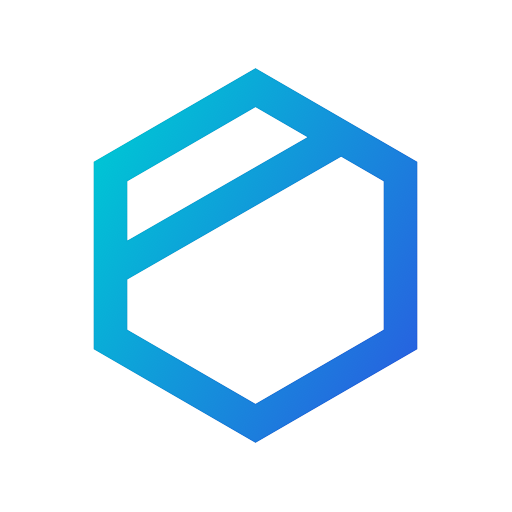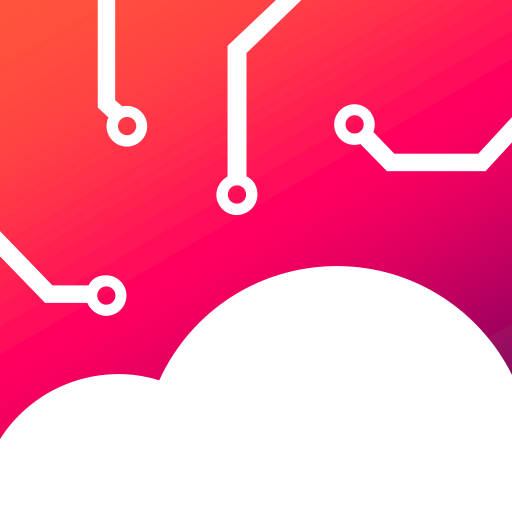FEX.NET: Cloud Storage
العب على الكمبيوتر الشخصي مع BlueStacks - نظام أندرويد للألعاب ، موثوق به من قبل أكثر من 500 مليون لاعب.
تم تعديل الصفحة في: 13 أبريل 2019
Play FEX.NET: Cloud Storage on PC
- Safely store your photos, videos, audio, documents in the cloud;
- View files online;
- Have access to all your files using the application, your PC and even Smart TV;
- Quickly share files and folders with friends and colleagues;
- Get the best deal among cloud storage and buy an account with a capacity from 10GB to 3TB.
Even if something happens to your phone, your files will always be safe.
You can store and transfer files for free for 7 days.
To permanently store files, use one of the suggested rates - https://fex.net/tariff-plan
العب FEX.NET: Cloud Storage على جهاز الكمبيوتر. من السهل البدء.
-
قم بتنزيل BlueStacks وتثبيته على جهاز الكمبيوتر الخاص بك
-
أكمل تسجيل الدخول إلى Google للوصول إلى متجر Play ، أو قم بذلك لاحقًا
-
ابحث عن FEX.NET: Cloud Storage في شريط البحث أعلى الزاوية اليمنى
-
انقر لتثبيت FEX.NET: Cloud Storage من نتائج البحث
-
أكمل تسجيل الدخول إلى Google (إذا تخطيت الخطوة 2) لتثبيت FEX.NET: Cloud Storage
-
انقر على أيقونة FEX.NET: Cloud Storage على الشاشة الرئيسية لبدء اللعب