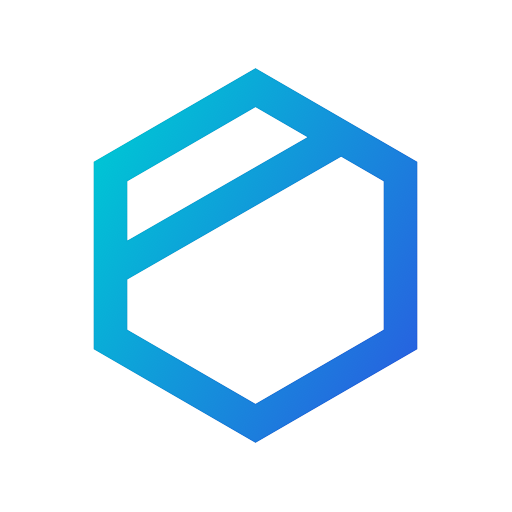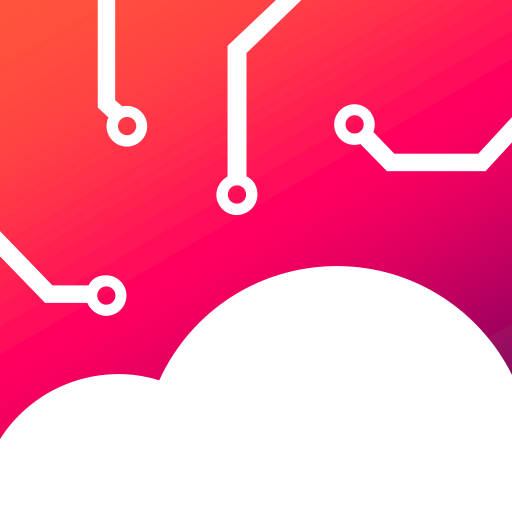このページには広告が含まれます

FEX.NET: Cloud Storage
仕事効率化 | Data technologies services LTD
BlueStacksを使ってPCでプレイ - 5憶以上のユーザーが愛用している高機能Androidゲーミングプラットフォーム
Play FEX.NET: Cloud Storage on PC
FEX.NET is a safe cloud storage. Using the application you can:
- Safely store your photos, videos, audio, documents in the cloud;
- View files online;
- Have access to all your files using the application, your PC and even Smart TV;
- Quickly share files and folders with friends and colleagues;
- Get the best deal among cloud storage and buy an account with a capacity from 10GB to 3TB.
Even if something happens to your phone, your files will always be safe.
You can store and transfer files for free for 7 days.
To permanently store files, use one of the suggested rates - https://fex.net/tariff-plan
- Safely store your photos, videos, audio, documents in the cloud;
- View files online;
- Have access to all your files using the application, your PC and even Smart TV;
- Quickly share files and folders with friends and colleagues;
- Get the best deal among cloud storage and buy an account with a capacity from 10GB to 3TB.
Even if something happens to your phone, your files will always be safe.
You can store and transfer files for free for 7 days.
To permanently store files, use one of the suggested rates - https://fex.net/tariff-plan
FEX.NET: Cloud StorageをPCでプレイ
-
BlueStacksをダウンロードしてPCにインストールします。
-
GoogleにサインインしてGoogle Play ストアにアクセスします。(こちらの操作は後で行っても問題ありません)
-
右上の検索バーにFEX.NET: Cloud Storageを入力して検索します。
-
クリックして検索結果からFEX.NET: Cloud Storageをインストールします。
-
Googleサインインを完了してFEX.NET: Cloud Storageをインストールします。※手順2を飛ばしていた場合
-
ホーム画面にてFEX.NET: Cloud Storageのアイコンをクリックしてアプリを起動します。