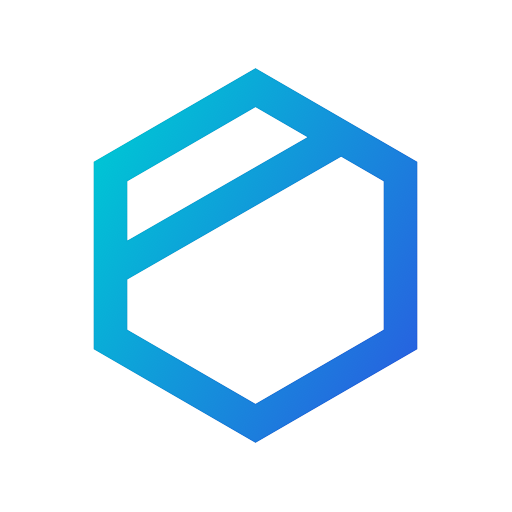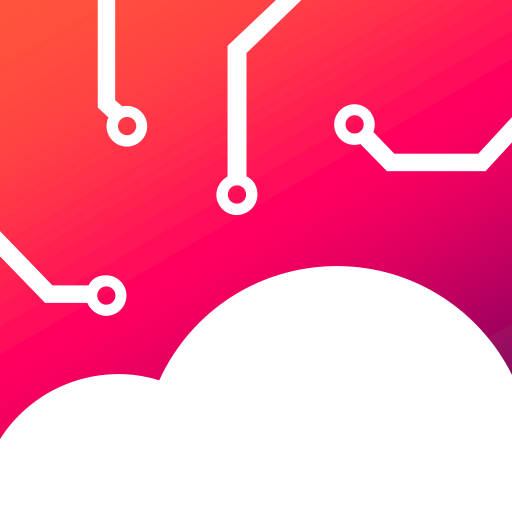FEX.NET: Cloud Storage
商务办公 | Data technologies services LTD
在電腦上使用BlueStacks –受到5億以上的遊戲玩家所信任的Android遊戲平台。
Play FEX.NET: Cloud Storage on PC
FEX.NET is a safe cloud storage. Using the application you can:
- Safely store your photos, videos, audio, documents in the cloud;
- View files online;
- Have access to all your files using the application, your PC and even Smart TV;
- Quickly share files and folders with friends and colleagues;
- Get the best deal among cloud storage and buy an account with a capacity from 10GB to 3TB.
Even if something happens to your phone, your files will always be safe.
You can store and transfer files for free for 7 days.
To permanently store files, use one of the suggested rates - https://fex.net/tariff-plan
- Safely store your photos, videos, audio, documents in the cloud;
- View files online;
- Have access to all your files using the application, your PC and even Smart TV;
- Quickly share files and folders with friends and colleagues;
- Get the best deal among cloud storage and buy an account with a capacity from 10GB to 3TB.
Even if something happens to your phone, your files will always be safe.
You can store and transfer files for free for 7 days.
To permanently store files, use one of the suggested rates - https://fex.net/tariff-plan
在電腦上遊玩FEX.NET: Cloud Storage . 輕易上手.
-
在您的電腦上下載並安裝BlueStacks
-
完成Google登入後即可訪問Play商店,或等你需要訪問Play商店十再登入
-
在右上角的搜索欄中尋找 FEX.NET: Cloud Storage
-
點擊以從搜索結果中安裝 FEX.NET: Cloud Storage
-
完成Google登入(如果您跳過了步驟2),以安裝 FEX.NET: Cloud Storage
-
在首頁畫面中點擊 FEX.NET: Cloud Storage 圖標來啟動遊戲