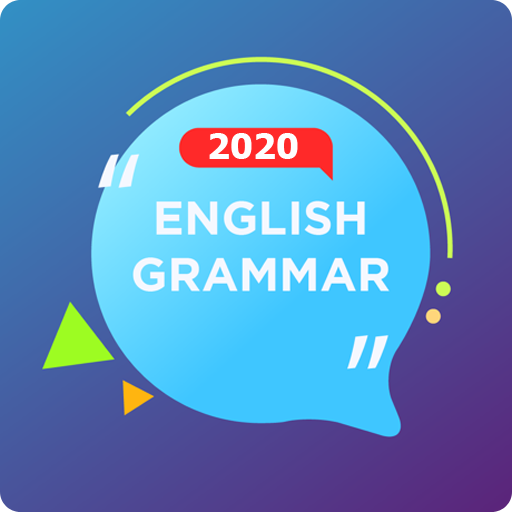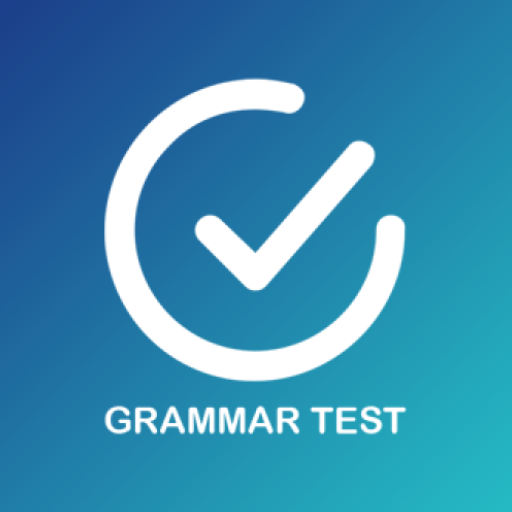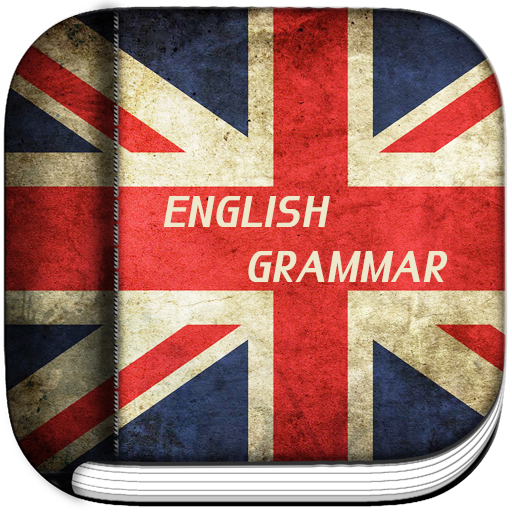
English Grammar Test
Play on PC with BlueStacks – the Android Gaming Platform, trusted by 500M+ gamers.
Page Modified on: January 17, 2020
Play English Grammar Test on PC
- NO internet connection required after install;
- 2000 English grammar exercises;
- 2000 English words;
- Dictionary of 28000 words and their definitions;
- 160+ English lessons;
- 20 tests - every one containing a question category;
- Medal achievements;
- Wrong Answer list after each test;
- Evolution Table;
English Grammar Test is a great free education app which can help you expand your English vocabulary and learn English.
For example we do not write gramer, grammer, grammarly, gramar or grammer but grammar.
Learn English through our lessons:
- present simple;
- present simple;
- present continuous;
- present perfect;
- past simple;
- past continuous;
- past perfect;
- future;
- adjectives;
- adverbs;
- prepositions;
- phrasal verbs;
- modal Verbs
- irregular Verbs
- gender;
- reported speech;
- use of some and any;
- use of shall and should;
- contractions;
- use of usual and usually;
- elder versus older;
- few versus little;
- make versus do;
- reported Speech
- gerund
- infinitives
- articles;
- gerund;
- idioms;
- nouns;
Get in touch with us anytime, anywhere and for any reason :-)
- labsterzz@gmail.com
- facebook.com/LABsterzz
- twitter.com/LABsterzz
- plus.google.com/communities/108779432287948193817
Good luck !
LABsterzz Team
Play English Grammar Test on PC. It’s easy to get started.
-
Download and install BlueStacks on your PC
-
Complete Google sign-in to access the Play Store, or do it later
-
Look for English Grammar Test in the search bar at the top right corner
-
Click to install English Grammar Test from the search results
-
Complete Google sign-in (if you skipped step 2) to install English Grammar Test
-
Click the English Grammar Test icon on the home screen to start playing