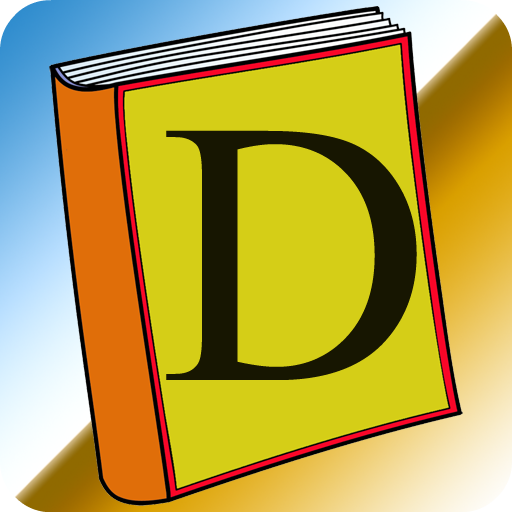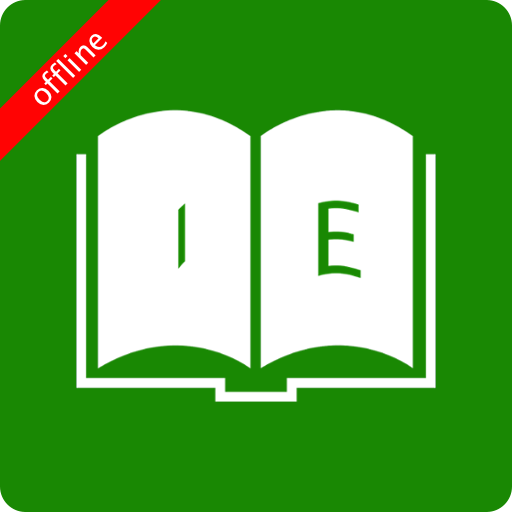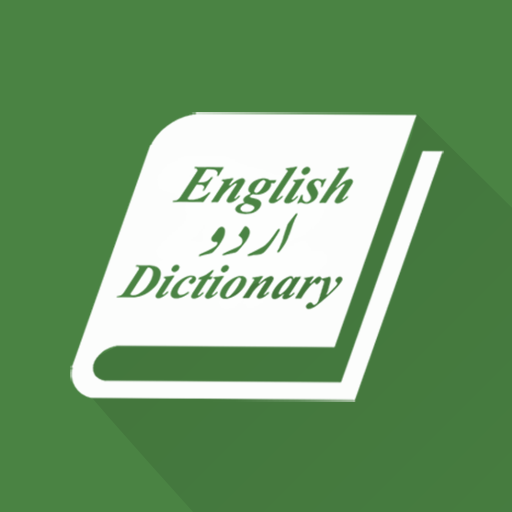
EnglishUrdu Dictionary
Graj na PC z BlueStacks – Platforma gamingowa Android, która uzyskała zaufanie ponad 500 milionów graczy!
Strona zmodyfikowana w dniu: 14 września 2019
Play EnglishUrdu Dictionary on PC
Dictionary has following interesting features:
☆ English to Urdu Meanings
☆ English to English Meanings
☆ Synonyms
☆ Word of Day notification
☆ List of Favorite Words (Words can be added as favorite)
☆ History of recently searched words
☆ Pronunciation hearing option
☆ Online references from oxford learners, wikitionary and urban dictionary
☆ Random word option for vocabulary enhancement
☆ Multiple search options
☆ Font Size can be adjusted as per requirement
☆ Interactive user interface
☆ Urdu interface support
☆ Offline data storage
With vast variety of data, this Urdu dictionary will meet your everyday needs and help you a lot in life. Anyone learning Urdu or any Urdu speaker who is weak in English can benefit from it by getting references for English to Urdu meanings.
In case of any problem, please use "Help" page of this dictionary.
**Do not forget to appreciate our effort by rating the application after using.
Zagraj w EnglishUrdu Dictionary na PC. To takie proste.
-
Pobierz i zainstaluj BlueStacks na PC
-
Zakończ pomyślnie ustawienie Google, aby otrzymać dostęp do sklepu Play, albo zrób to później.
-
Wyszukaj EnglishUrdu Dictionary w pasku wyszukiwania w prawym górnym rogu.
-
Kliknij, aby zainstalować EnglishUrdu Dictionary z wyników wyszukiwania
-
Ukończ pomyślnie rejestrację Google (jeśli krok 2 został pominięty) aby zainstalować EnglishUrdu Dictionary
-
Klinij w ikonę EnglishUrdu Dictionary na ekranie startowym, aby zacząć grę