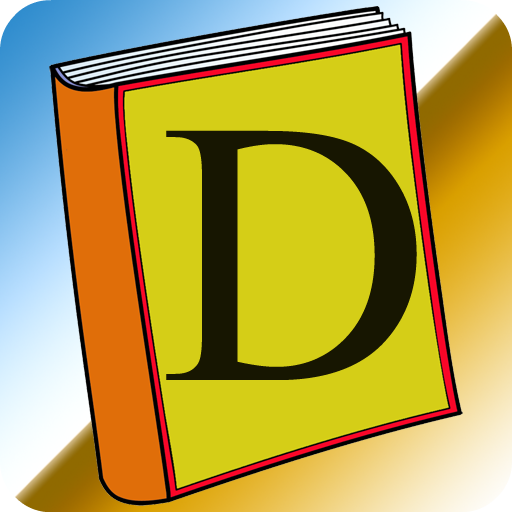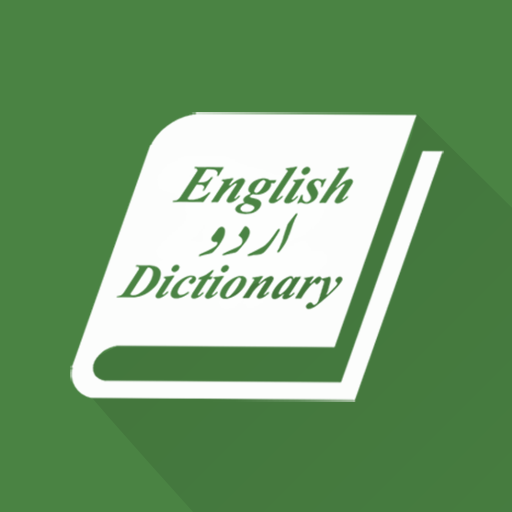
EnglishUrdu Dictionary
Chơi trên PC với BlueStacks - Nền tảng chơi game Android, được hơn 500 triệu game thủ tin tưởng.
Trang đã được sửa đổi vào: 14 tháng 9, 2019
Play EnglishUrdu Dictionary on PC
Dictionary has following interesting features:
☆ English to Urdu Meanings
☆ English to English Meanings
☆ Synonyms
☆ Word of Day notification
☆ List of Favorite Words (Words can be added as favorite)
☆ History of recently searched words
☆ Pronunciation hearing option
☆ Online references from oxford learners, wikitionary and urban dictionary
☆ Random word option for vocabulary enhancement
☆ Multiple search options
☆ Font Size can be adjusted as per requirement
☆ Interactive user interface
☆ Urdu interface support
☆ Offline data storage
With vast variety of data, this Urdu dictionary will meet your everyday needs and help you a lot in life. Anyone learning Urdu or any Urdu speaker who is weak in English can benefit from it by getting references for English to Urdu meanings.
In case of any problem, please use "Help" page of this dictionary.
**Do not forget to appreciate our effort by rating the application after using.
Chơi EnglishUrdu Dictionary trên PC. Rất dễ để bắt đầu
-
Tải và cài đặt BlueStacks trên máy của bạn
-
Hoàn tất đăng nhập vào Google để đến PlayStore, hoặc thực hiện sau
-
Tìm EnglishUrdu Dictionary trên thanh tìm kiếm ở góc phải màn hình
-
Nhấn vào để cài đặt EnglishUrdu Dictionary trong danh sách kết quả tìm kiếm
-
Hoàn tất đăng nhập Google (nếu bạn chưa làm bước 2) để cài đặt EnglishUrdu Dictionary
-
Nhấn vào icon EnglishUrdu Dictionary tại màn hình chính để bắt đầu chơi