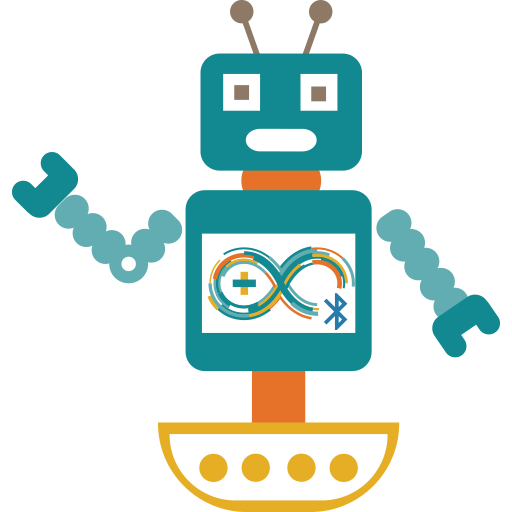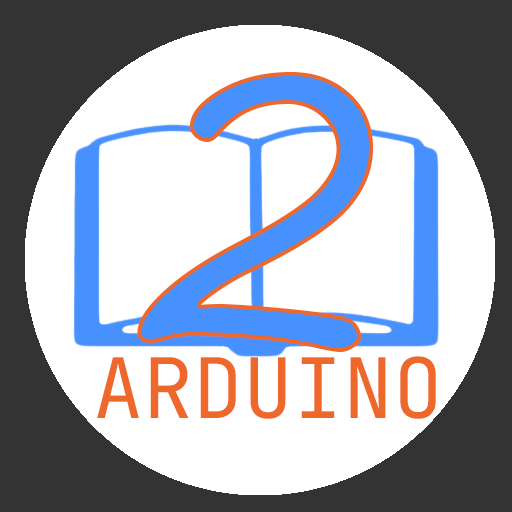Wifi RC Car ESP8266
Gioca su PC con BlueStacks: la piattaforma di gioco Android, considerata affidabile da oltre 500 milioni di giocatori.
Pagina modificata il: 28 ottobre 2019
Play Wifi RC Car ESP8266 on PC
✴ To create my Wifi car, I used the NodeMCU V3 microcontroller which includes an ESP8266 Wifi module. The car can be controlled either in AP mode (Access Point) or in STA mode (Station).
✴ The steps to control your car are:
• connect your smartphone to the same wifi network as your wifi car.
• Make sure that the application parameters are correct (IP, PORT, etc..).
• Have fun!
✴ 3 different ways to control your car:
• buttons.
• accelerometer.
• voice.
✴ List of default commands sent to your car server to control the motors are :
• http://IP:PORT/move?dir=F (Forward)
• http://IP:PORT/move?dir=B (Backward)
• http://IP:PORT/move?dir=R (Turn Right)
• http://IP:PORT/move?dir=L (Turn Left)
• http://IP:PORT/move?dir=S (Stop)
• http://IP:PORT/action?type=(1-8) (Action 1 to 8)
✴ The source code of my project is available here : https://github.com/lacour-vincent/wifi-car-esp8266
✴ Example in video : https://www.youtube.com/watch?v=E-RyAsFMnTI
Gioca Wifi RC Car ESP8266 su PC. È facile iniziare.
-
Scarica e installa BlueStacks sul tuo PC
-
Completa l'accesso a Google per accedere al Play Store o eseguilo in un secondo momento
-
Cerca Wifi RC Car ESP8266 nella barra di ricerca nell'angolo in alto a destra
-
Fai clic per installare Wifi RC Car ESP8266 dai risultati della ricerca
-
Completa l'accesso a Google (se hai saltato il passaggio 2) per installare Wifi RC Car ESP8266
-
Fai clic sull'icona Wifi RC Car ESP8266 nella schermata principale per iniziare a giocare