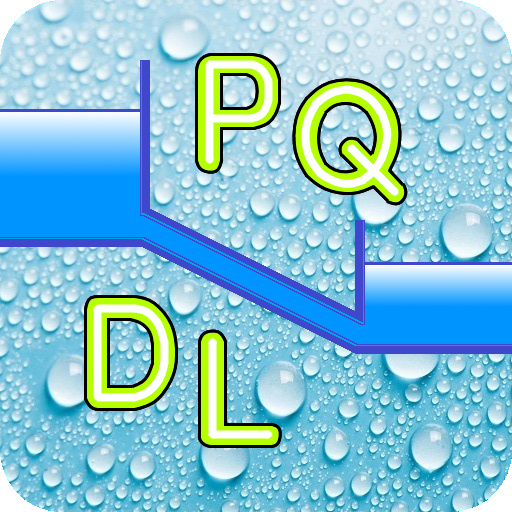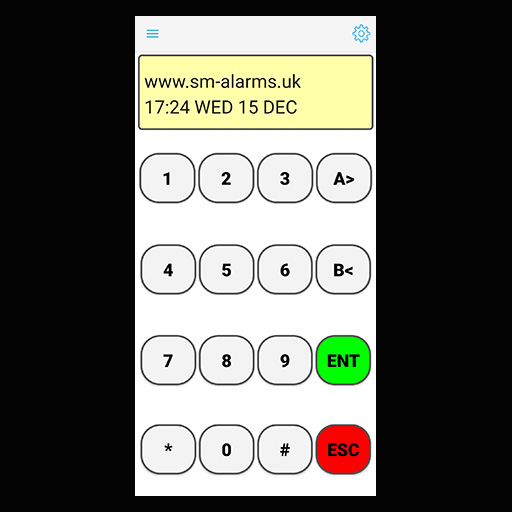La Crosse Alerts Mobile
Gioca su PC con BlueStacks: la piattaforma di gioco Android, considerata affidabile da oltre 500 milioni di giocatori.
Pagina modificata il: 3 febbraio 2015
Play La Crosse Alerts Mobile on PC
Requirements (minimum):
1 gateway (GW-1000U*) and one of the following:
1 TX-60U-IT**, TX70U-IT or TX71U-IT sensor
or C84612 or WS-2816U-IT weather station
Usage:
Download Mobile*** app - follow hardware setup instructions on screen
or use Windows or Mac PC browser as you prefer
*requires router with LAN port and high speed internet (not included)
**model numbers are on reverse side of hardware
***mobile device/service not included
Support:
http://support.lacrossealertsmobile.com
Gioca La Crosse Alerts Mobile su PC. È facile iniziare.
-
Scarica e installa BlueStacks sul tuo PC
-
Completa l'accesso a Google per accedere al Play Store o eseguilo in un secondo momento
-
Cerca La Crosse Alerts Mobile nella barra di ricerca nell'angolo in alto a destra
-
Fai clic per installare La Crosse Alerts Mobile dai risultati della ricerca
-
Completa l'accesso a Google (se hai saltato il passaggio 2) per installare La Crosse Alerts Mobile
-
Fai clic sull'icona La Crosse Alerts Mobile nella schermata principale per iniziare a giocare