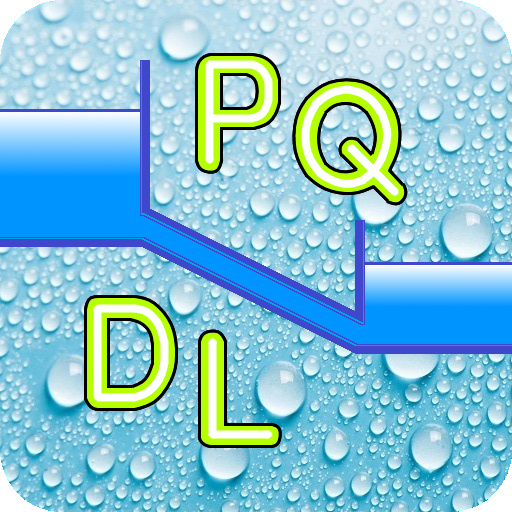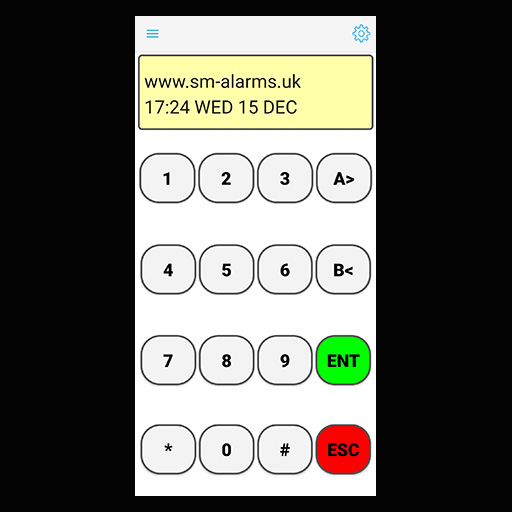このページには広告が含まれます

La Crosse Alerts Mobile
ツール | La Crosse Technology
BlueStacksを使ってPCでプレイ - 5憶以上のユーザーが愛用している高機能Androidゲーミングプラットフォーム
Play La Crosse Alerts Mobile on PC
Problems cannot always be predicted; our text and e-mail alerts can prevent or minimize impact. La Crosse Alerts Mobile sensors remotely monitor living space, frozen pipes, leaky roofs, hot tub, spa, patio, water leaks and humidity-induced mold (features vary by model). If it's a concern for you, we likely have it covered!
Requirements (minimum):
1 gateway (GW-1000U*) and one of the following:
1 TX-60U-IT**, TX70U-IT or TX71U-IT sensor
or C84612 or WS-2816U-IT weather station
Usage:
Download Mobile*** app - follow hardware setup instructions on screen
or use Windows or Mac PC browser as you prefer
*requires router with LAN port and high speed internet (not included)
**model numbers are on reverse side of hardware
***mobile device/service not included
Support:
http://support.lacrossealertsmobile.com
Requirements (minimum):
1 gateway (GW-1000U*) and one of the following:
1 TX-60U-IT**, TX70U-IT or TX71U-IT sensor
or C84612 or WS-2816U-IT weather station
Usage:
Download Mobile*** app - follow hardware setup instructions on screen
or use Windows or Mac PC browser as you prefer
*requires router with LAN port and high speed internet (not included)
**model numbers are on reverse side of hardware
***mobile device/service not included
Support:
http://support.lacrossealertsmobile.com
La Crosse Alerts MobileをPCでプレイ
-
BlueStacksをダウンロードしてPCにインストールします。
-
GoogleにサインインしてGoogle Play ストアにアクセスします。(こちらの操作は後で行っても問題ありません)
-
右上の検索バーにLa Crosse Alerts Mobileを入力して検索します。
-
クリックして検索結果からLa Crosse Alerts Mobileをインストールします。
-
Googleサインインを完了してLa Crosse Alerts Mobileをインストールします。※手順2を飛ばしていた場合
-
ホーム画面にてLa Crosse Alerts Mobileのアイコンをクリックしてアプリを起動します。