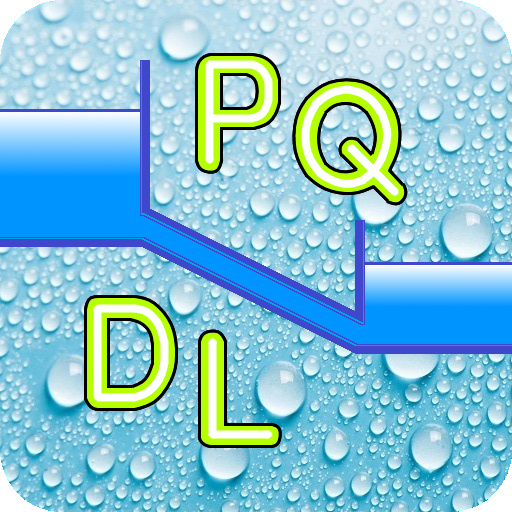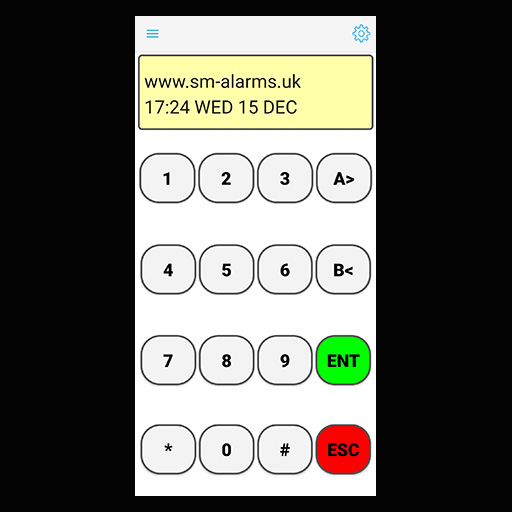La Crosse Alerts Mobile
工具 | La Crosse Technology
在電腦上使用BlueStacks –受到5億以上的遊戲玩家所信任的Android遊戲平台。
Play La Crosse Alerts Mobile on PC
Problems cannot always be predicted; our text and e-mail alerts can prevent or minimize impact. La Crosse Alerts Mobile sensors remotely monitor living space, frozen pipes, leaky roofs, hot tub, spa, patio, water leaks and humidity-induced mold (features vary by model). If it's a concern for you, we likely have it covered!
Requirements (minimum):
1 gateway (GW-1000U*) and one of the following:
1 TX-60U-IT**, TX70U-IT or TX71U-IT sensor
or C84612 or WS-2816U-IT weather station
Usage:
Download Mobile*** app - follow hardware setup instructions on screen
or use Windows or Mac PC browser as you prefer
*requires router with LAN port and high speed internet (not included)
**model numbers are on reverse side of hardware
***mobile device/service not included
Support:
http://support.lacrossealertsmobile.com
Requirements (minimum):
1 gateway (GW-1000U*) and one of the following:
1 TX-60U-IT**, TX70U-IT or TX71U-IT sensor
or C84612 or WS-2816U-IT weather station
Usage:
Download Mobile*** app - follow hardware setup instructions on screen
or use Windows or Mac PC browser as you prefer
*requires router with LAN port and high speed internet (not included)
**model numbers are on reverse side of hardware
***mobile device/service not included
Support:
http://support.lacrossealertsmobile.com
在電腦上遊玩La Crosse Alerts Mobile . 輕易上手.
-
在您的電腦上下載並安裝BlueStacks
-
完成Google登入後即可訪問Play商店,或等你需要訪問Play商店十再登入
-
在右上角的搜索欄中尋找 La Crosse Alerts Mobile
-
點擊以從搜索結果中安裝 La Crosse Alerts Mobile
-
完成Google登入(如果您跳過了步驟2),以安裝 La Crosse Alerts Mobile
-
在首頁畫面中點擊 La Crosse Alerts Mobile 圖標來啟動遊戲