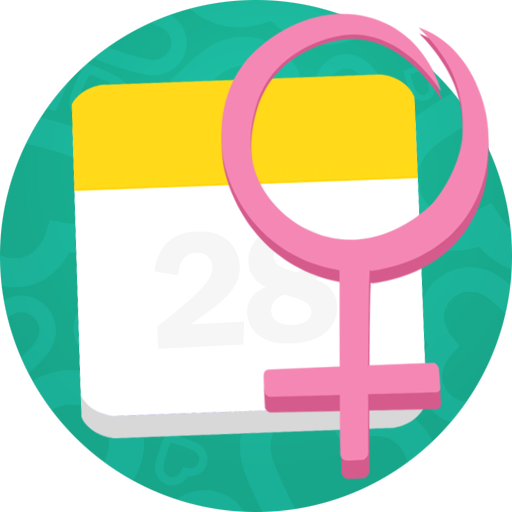LADYTIMER Period Tracker
Play on PC with BlueStacks – the Android Gaming Platform, trusted by 500M+ gamers.
Page Modified on: October 21, 2019
Play LADYTIMER Period Tracker on PC
LADYTIMER uses the latest scientific methods to accurately pinpoint a woman's fertile days. The app helps you while trying to conceive, lets you switch to pregnancy mode and back to period calendar mode after birth or miscarriage.
* Easy to use period tracker
* Ovulation calendar options: symptoms, moods, weight, temperature, etc
* Period, Ovulation and medical exams reminders
* Fertility calendar with temperature charts
* Menstrual cyle history
* Chat and Direct Messaging
* Share menstrual calendar data with your doctor or partner
* LadyCloud automatic backup and sync
* Baby boy or girl forecast
* Ovulation App portable to any smartphone
* Intimacy tracker
* Birth control pill reminder
* Ovulation calculator with cervical mucus tracker
* Free Ovulation calendar print option
* Fertility educational videos
* A personal diary for every woman
Simply track your start period day every month. After that the app calculates the menstrual cycle for you.Enter your morning body temperature for precise fertility tracking. The app will use it to calculate ovulation. See when you are more likely to conceive a boy or a girl.
Enter and track symptoms, moods, notes, weight, intimacy, ovulation tests, birth control pills, etc for any day. Chat with other Ladytimer app users.
Your period tracker data can be saved online and imported to any smartphone when needed. Never lose your calendar data when switching phones. LadyCloud synchronization does it all automatically for you.
It's very easy to share your period calendar with your doctor or partner. Chose the data you wish to share.
The app has several reminder options that will display a notification when your period is due, when to take a pill, and other reminders.
— Ladytimer • the most advanced menstruation calendar —
Play LADYTIMER Period Tracker on PC. It’s easy to get started.
-
Download and install BlueStacks on your PC
-
Complete Google sign-in to access the Play Store, or do it later
-
Look for LADYTIMER Period Tracker in the search bar at the top right corner
-
Click to install LADYTIMER Period Tracker from the search results
-
Complete Google sign-in (if you skipped step 2) to install LADYTIMER Period Tracker
-
Click the LADYTIMER Period Tracker icon on the home screen to start playing