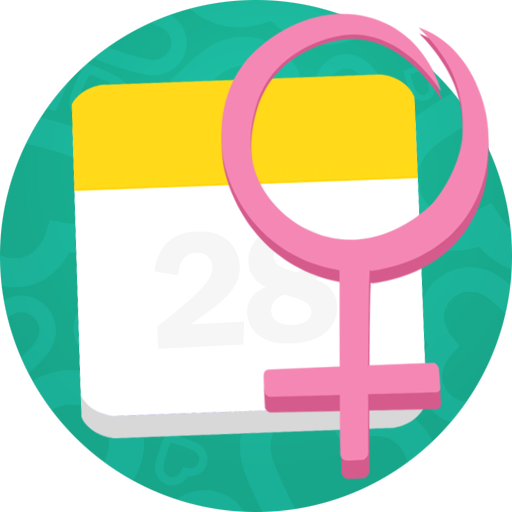Lịch Kinh Nguyệt Ladytimer
Chơi trên PC với BlueStacks - Nền tảng chơi game Android, được hơn 500 triệu game thủ tin tưởng.
Trang đã được sửa đổi vào: 21 tháng 10, 2019
Play LADYTIMER Period Tracker on PC
LADYTIMER uses the latest scientific methods to accurately pinpoint a woman's fertile days. The app helps you while trying to conceive, lets you switch to pregnancy mode and back to period calendar mode after birth or miscarriage.
* Easy to use period tracker
* Ovulation calendar options: symptoms, moods, weight, temperature, etc
* Period, Ovulation and medical exams reminders
* Fertility calendar with temperature charts
* Menstrual cyle history
* Chat and Direct Messaging
* Share menstrual calendar data with your doctor or partner
* LadyCloud automatic backup and sync
* Baby boy or girl forecast
* Ovulation App portable to any smartphone
* Intimacy tracker
* Birth control pill reminder
* Ovulation calculator with cervical mucus tracker
* Free Ovulation calendar print option
* Fertility educational videos
* A personal diary for every woman
Simply track your start period day every month. After that the app calculates the menstrual cycle for you.Enter your morning body temperature for precise fertility tracking. The app will use it to calculate ovulation. See when you are more likely to conceive a boy or a girl.
Enter and track symptoms, moods, notes, weight, intimacy, ovulation tests, birth control pills, etc for any day. Chat with other Ladytimer app users.
Your period tracker data can be saved online and imported to any smartphone when needed. Never lose your calendar data when switching phones. LadyCloud synchronization does it all automatically for you.
It's very easy to share your period calendar with your doctor or partner. Chose the data you wish to share.
The app has several reminder options that will display a notification when your period is due, when to take a pill, and other reminders.
— Ladytimer • the most advanced menstruation calendar —
Chơi Lịch Kinh Nguyệt Ladytimer trên PC. Rất dễ để bắt đầu
-
Tải và cài đặt BlueStacks trên máy của bạn
-
Hoàn tất đăng nhập vào Google để đến PlayStore, hoặc thực hiện sau
-
Tìm Lịch Kinh Nguyệt Ladytimer trên thanh tìm kiếm ở góc phải màn hình
-
Nhấn vào để cài đặt Lịch Kinh Nguyệt Ladytimer trong danh sách kết quả tìm kiếm
-
Hoàn tất đăng nhập Google (nếu bạn chưa làm bước 2) để cài đặt Lịch Kinh Nguyệt Ladytimer
-
Nhấn vào icon Lịch Kinh Nguyệt Ladytimer tại màn hình chính để bắt đầu chơi