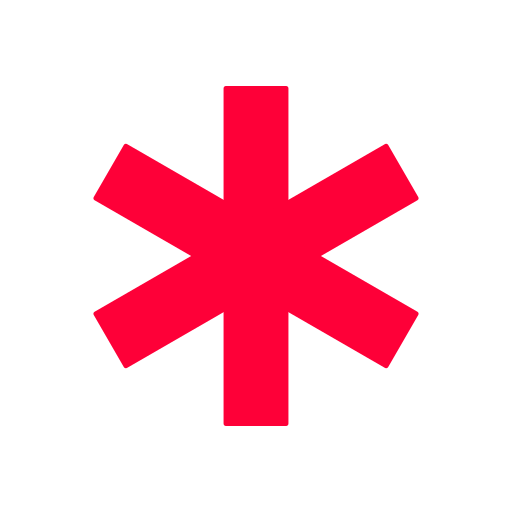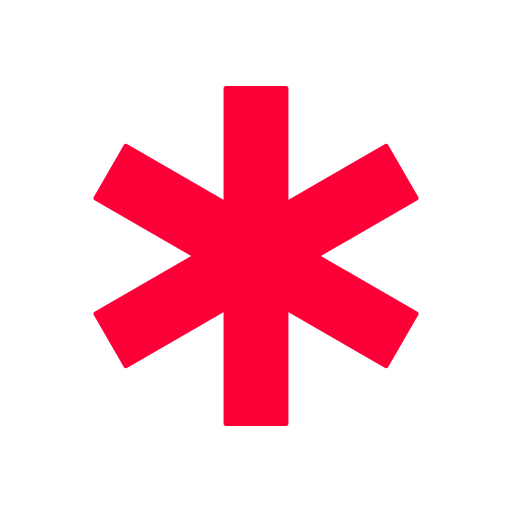ICE - Im Notfall
Spiele auf dem PC mit BlueStacks - der Android-Gaming-Plattform, der über 500 Millionen Spieler vertrauen.
Seite geändert am: 2. Januar 2020
Play ICE - In Case of Emergency on PC
This notification will contain all necessary information about you and your contacts in case of an emergency.
Very easy to setup, just be sure to enable notifications on lock screen on your device.
Dark theme compatible.
German translation by Jochen Renz.
Italian translation by Federico Marchesi.
Spiele ICE - Im Notfall auf dem PC. Der Einstieg ist einfach.
-
Lade BlueStacks herunter und installiere es auf deinem PC
-
Schließe die Google-Anmeldung ab, um auf den Play Store zuzugreifen, oder mache es später
-
Suche in der Suchleiste oben rechts nach ICE - Im Notfall
-
Klicke hier, um ICE - Im Notfall aus den Suchergebnissen zu installieren
-
Schließe die Google-Anmeldung ab (wenn du Schritt 2 übersprungen hast), um ICE - Im Notfall zu installieren.
-
Klicke auf dem Startbildschirm auf das ICE - Im Notfall Symbol, um mit dem Spielen zu beginnen