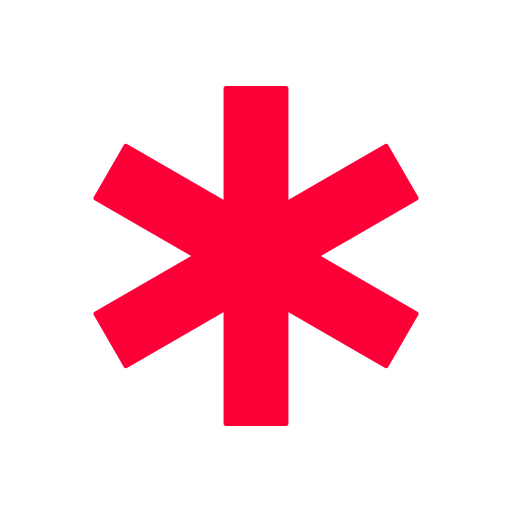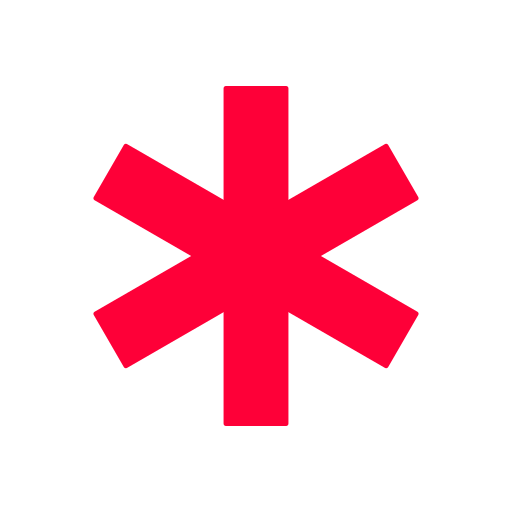ICE - In Case of Emergency
Play on PC with BlueStacks – the Android Gaming Platform, trusted by 500M+ gamers.
Page Modified on: January 18, 2020
Play ICE - In Case of Emergency on PC
This notification will contain all necessary information about you and your contacts in case of an emergency.
Very easy to setup, just be sure to enable notifications on lock screen on your device.
Dark theme compatible.
German translation by Jochen Renz.
Italian translation by Federico Marchesi.
Play ICE - In Case of Emergency on PC. It’s easy to get started.
-
Download and install BlueStacks on your PC
-
Complete Google sign-in to access the Play Store, or do it later
-
Look for ICE - In Case of Emergency in the search bar at the top right corner
-
Click to install ICE - In Case of Emergency from the search results
-
Complete Google sign-in (if you skipped step 2) to install ICE - In Case of Emergency
-
Click the ICE - In Case of Emergency icon on the home screen to start playing