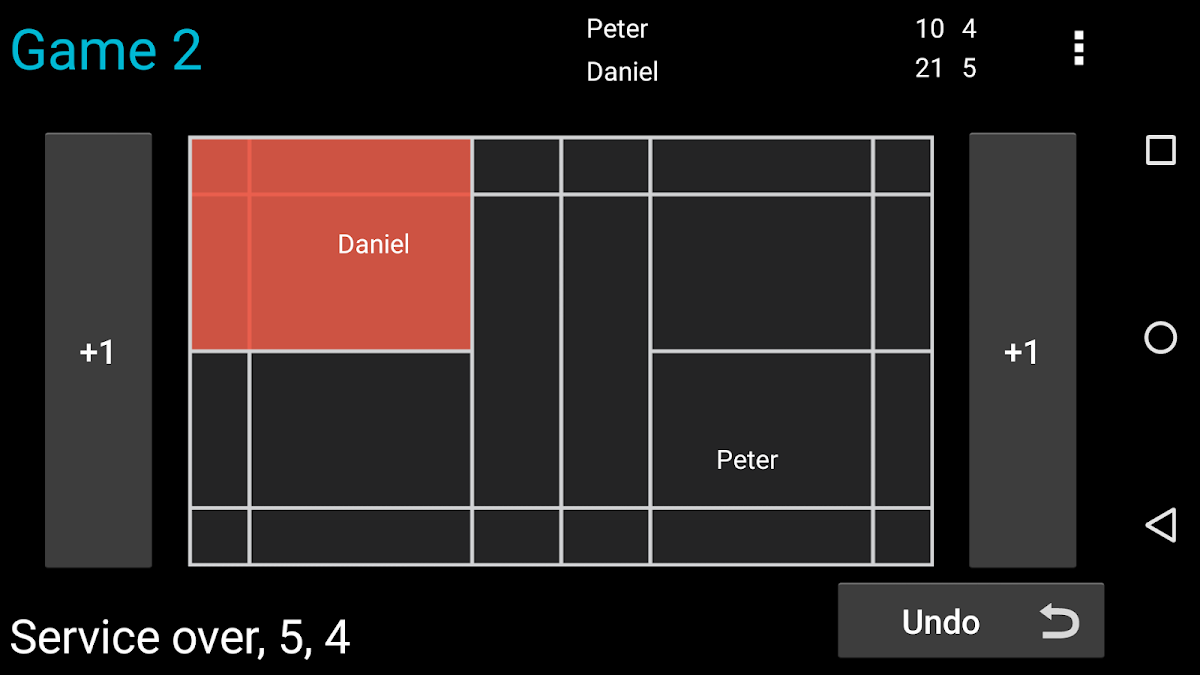
Badminton Umpire Score Keeper
Spiele auf dem PC mit BlueStacks - der Android-Gaming-Plattform, der über 500 Millionen Spieler vertrauen.
Seite geändert am: Dec 21, 2025
Spiele Badminton Umpire Score Keeper für PC
Badminton Umpire Score Keeper ist die ultimative App für Badminton-Schiedsrichter, Trainer und alle, die Spielstände mühelos verwalten und verfolgen möchten. Egal, ob Sie ein Einzel- oder Doppelspiel leiten – diese App macht das Punktezählen einfach, präzise und entspricht den Standards der Badminton World Federation (BWF).
Das manuelle Nachverfolgen von Spielständen während intensiver Ballwechsel oder nach einer Pause kann stressig sein. Diese App nimmt Ihnen diese Last ab, indem sie Ihnen genau anzeigt, was nach jedem Punkt zu sagen ist, und Ihnen eine übersichtliche, interaktive Spielfeldübersicht bietet. Tippen Sie einfach auf die richtige Seite, wenn ein Punkt erzielt wurde – die App erledigt den Rest.
✅ Hauptfunktionen (Kostenlose Version)
🎯 Benutzerfreundliche, schiedsrichterfreundliche Oberfläche
📏 BWF-konformes Punktesystem mit präzisen Regeln
🗣️ Automatisch generierte Ansagen nach jedem Punkt
🖼️ Spielfeldansicht mit Spielerpositionen und Aufschlagseite
🔁 Fehler mit nur einem Fingertipp rückgängig machen
🔔 Vibrations-/Piepton-Feedback beim Hinzufügen von Punkten
📊 Verlauf zuvor gepfiffener Spiele
📈 Liniendiagramm mit Punktemustern der Spieler
🧍♂️ Spielerprofile für schnelle Spielvorbereitung speichern
🧾 Spielberichtsansicht (PDF-Export in Pro)
⏱️ Aufwärmtimer, Shuttle-Count-Tracking
📤 Ergebnisse über soziale Medien, Google Drive usw. teilen
📡 Live-Score-Feed (30-Tage-Testversion): Live-Scores mit anderen teilen oder als externe Anzeigetafel nutzen
💎 Pro-Funktionen (Upgrade für das volle Erlebnis). Profi-Funktionen mit der Pro-Version:
🚫 Werbefreies Erlebnis
🖥️ Unterstützung für Live-Spielergebnisse auf externen Displays
🏆 Unterstützung für Mannschafts- und Einzelturniere
⏲️ Pausen- und Verletzungszeitmessung
🟡 Ausgabe von Verwarnungen, Fehlern und Disqualifikationen
📄 Exportieren Sie detaillierte Spielberichte als PDF
📝 Spielzusammenfassung: Spielbeginn/-ende, Platznummer, Gesamtdauer und mehr
🌐 Integration der Turnierverwaltungs-Web-App
🔊 Vorgelesene Ergebnismeldungen per Text-to-Speech (TTS)
🌍 Französische Übersetzungen: Französisch (Frankreich) und Kanadisches Französisch
Pro-Version herunterladen:
https://play.google.com/store/apps/details?id=com.lahiruchandima.badmintonumpire.pro
🧭 Bedienung
1. Wählen Sie auf dem Startbildschirm „Einzel“ oder „Doppel“.
2. Spielernamen und -positionen mithilfe des Spielfeldplans eingeben.
3. Aufschlagseite festlegen und auf „Spiel starten“ tippen.
4. Während des Spiels mit den +1-Buttons Punkte hinzufügen.
5. Live-Score, automatische Ansagen und Spielfeldpositionen in Echtzeit anzeigen.
🔍 Für wen ist diese App geeignet?
* Badminton-Schiedsrichter
* Trainer und Trainerinnen, die Trainings- oder Ligaspiele leiten
* Turnierorganisatoren, die professionelle Veranstaltungen durchführen
* Spieler und Fans, die eine präzise Spielverfolgung wünschen
Vereinfachen Sie das Badminton-Schiedsrichterdasein mit professionellen Tools in Ihrer Tasche.
Spiele Badminton Umpire Score Keeper auf dem PC. Der Einstieg ist einfach.
-
Lade BlueStacks herunter und installiere es auf deinem PC
-
Schließe die Google-Anmeldung ab, um auf den Play Store zuzugreifen, oder mache es später
-
Suche in der Suchleiste oben rechts nach Badminton Umpire Score Keeper
-
Klicke hier, um Badminton Umpire Score Keeper aus den Suchergebnissen zu installieren
-
Schließe die Google-Anmeldung ab (wenn du Schritt 2 übersprungen hast), um Badminton Umpire Score Keeper zu installieren.
-
Klicke auf dem Startbildschirm auf das Badminton Umpire Score Keeper Symbol, um mit dem Spielen zu beginnen

