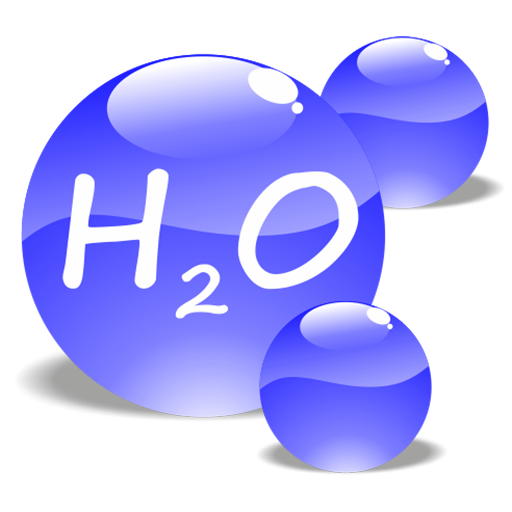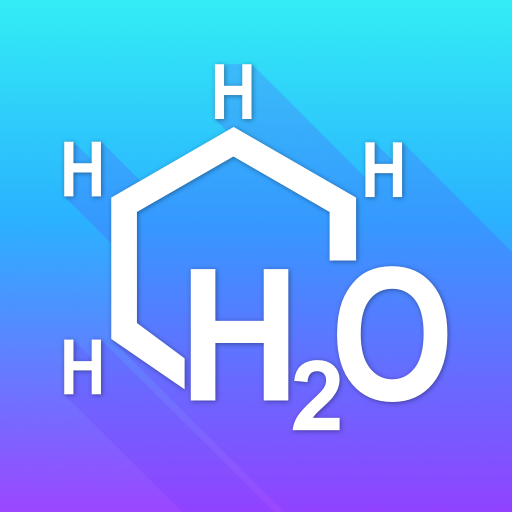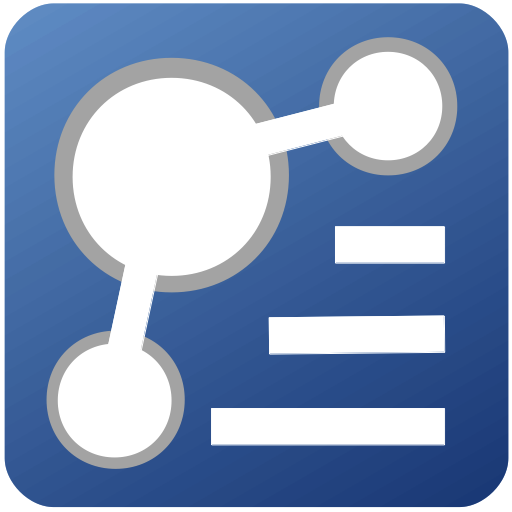
Réactions chimiques
Jouez sur PC avec BlueStacks - la plate-forme de jeu Android, approuvée par + 500M de joueurs.
Page Modifiée le: 1 janvier 2018
Play Chemical Reactions on PC
The application is free and works in offline mode.
The key features of the application are following:
- Searching for chemical reactions by reagents and by products.
- The search functionality comes together with the autocomplete functionality (so, sometimes you can type less and get the list of matched reactions).
- Balancing chemical reactions.
- Calculation of molecular masses of chemical compounds.
- Convenient mechanism for input of chemical compound formulas. Instead of switching between small and capital letters, you can just type the whole compound formula using only small letters. For example, instead of "Na[Al(OH)4]" you can type just "naal(oh)4" (in ambiguous cases the application might ask for the clarification).
Also, unlike many applications, this application can balance the complex Reduction-Oxidation reactions, which can involve a couple of simultaneous reactions. For example, the application can balance the following reaction: "Cu + Fe + HNO3 = Cu(NO3)2 + Fe(NO3)3 + NO2 + NO + H2O" (which actually consists of two simultaneous reactions: "Cu + HNO3" and "Fe + HNO3").
The applications contains plenty of important Inorganic Chemistry reactions. However, the database of chemical reactions will be updated periodically.
Jouez à Réactions chimiques sur PC. C'est facile de commencer.
-
Téléchargez et installez BlueStacks sur votre PC
-
Connectez-vous à Google pour accéder au Play Store ou faites-le plus tard
-
Recherchez Réactions chimiques dans la barre de recherche dans le coin supérieur droit
-
Cliquez pour installer Réactions chimiques à partir des résultats de la recherche
-
Connectez-vous à Google (si vous avez ignoré l'étape 2) pour installer Réactions chimiques
-
Cliquez sur l'icône Réactions chimiques sur l'écran d'accueil pour commencer à jouer