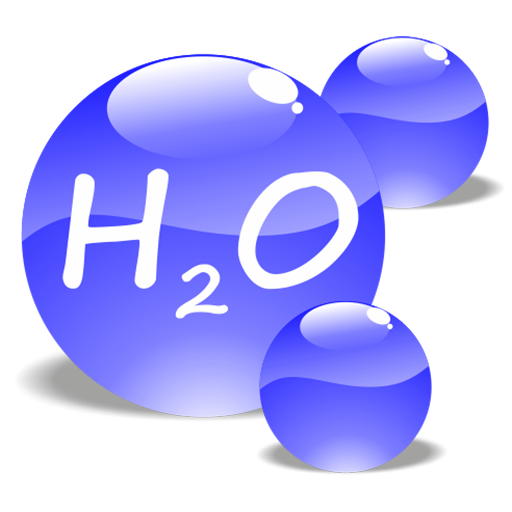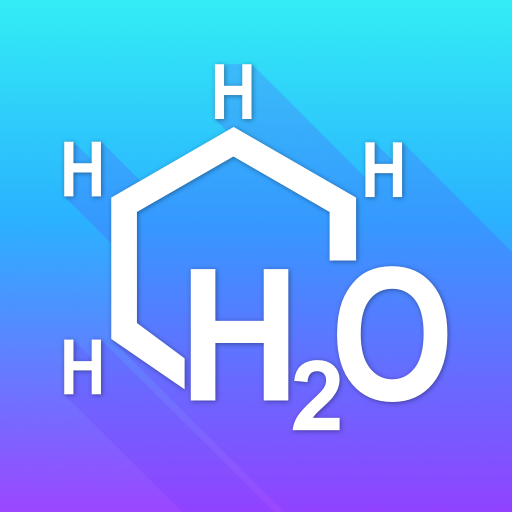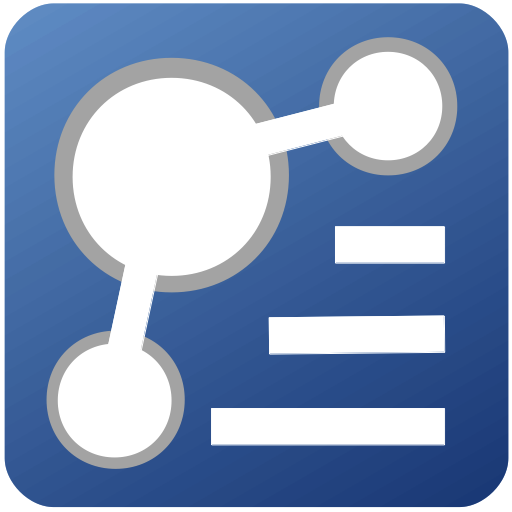
Chemical Reactions
Mainkan di PC dengan BlueStacks – platform Game-Game Android, dipercaya oleh lebih dari 500 juta gamer.
Halaman Dimodifikasi Aktif: 1 Januari 2018
Play Chemical Reactions on PC
The application is free and works in offline mode.
The key features of the application are following:
- Searching for chemical reactions by reagents and by products.
- The search functionality comes together with the autocomplete functionality (so, sometimes you can type less and get the list of matched reactions).
- Balancing chemical reactions.
- Calculation of molecular masses of chemical compounds.
- Convenient mechanism for input of chemical compound formulas. Instead of switching between small and capital letters, you can just type the whole compound formula using only small letters. For example, instead of "Na[Al(OH)4]" you can type just "naal(oh)4" (in ambiguous cases the application might ask for the clarification).
Also, unlike many applications, this application can balance the complex Reduction-Oxidation reactions, which can involve a couple of simultaneous reactions. For example, the application can balance the following reaction: "Cu + Fe + HNO3 = Cu(NO3)2 + Fe(NO3)3 + NO2 + NO + H2O" (which actually consists of two simultaneous reactions: "Cu + HNO3" and "Fe + HNO3").
The applications contains plenty of important Inorganic Chemistry reactions. However, the database of chemical reactions will be updated periodically.
Mainkan Chemical Reactions di PC Mudah saja memulainya.
-
Unduh dan pasang BlueStacks di PC kamu
-
Selesaikan proses masuk Google untuk mengakses Playstore atau lakukan nanti
-
Cari Chemical Reactions di bilah pencarian di pojok kanan atas
-
Klik untuk menginstal Chemical Reactions dari hasil pencarian
-
Selesaikan proses masuk Google (jika kamu melewati langkah 2) untuk menginstal Chemical Reactions
-
Klik ikon Chemical Reactions di layar home untuk membuka gamenya