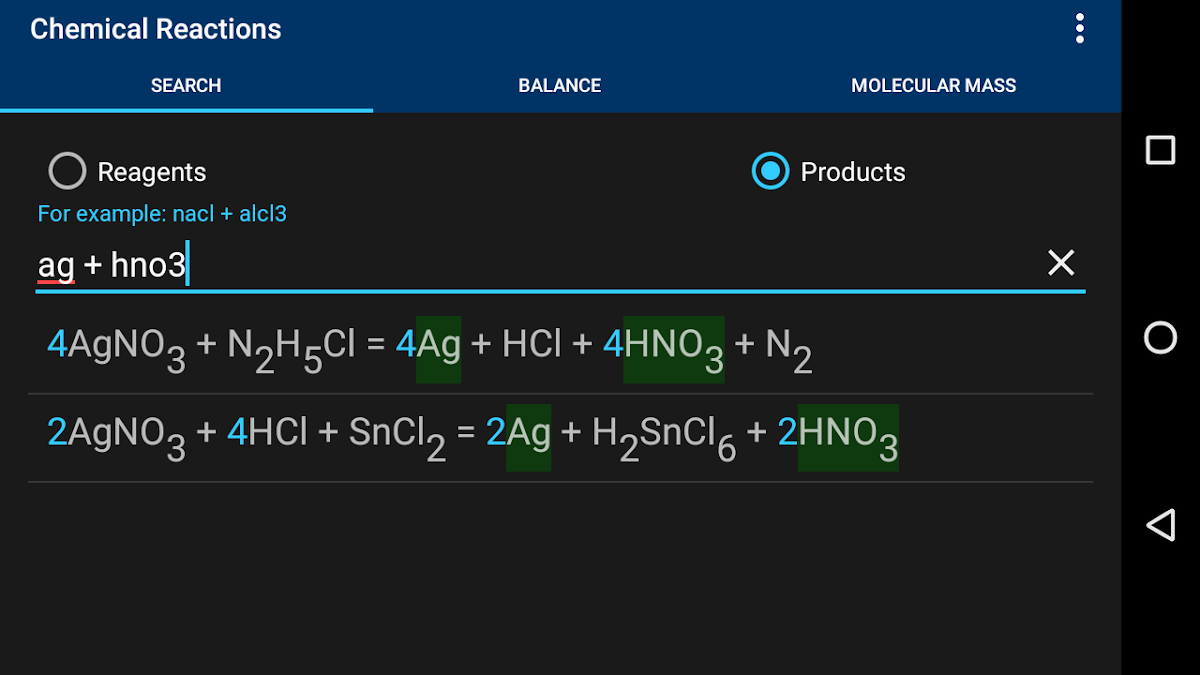
このページには広告が含まれます
Chemical Reactions
Educational | Chemical Reactions App
BlueStacksを使ってPCでプレイ - 5憶以上のユーザーが愛用している高機能Androidゲーミングプラットフォーム
概要
This application provides an information about important Inorganic Chemistry reactions, helps to balance chemical reactions and to calculate molecular masses of chemical compounds.
The application is free and works in offline mode.
The key features of the application are following:
- Searching for chemical reactions by reagents and by products.
- The search functionality comes together with the autocomplete functionality (so, sometimes you can type less and get the list of matched reactions).
- Balancing chemical reactions.
- Calculation of molecular masses of chemical compounds.
- Convenient mechanism for input of chemical compound formulas. Instead of switching between small and capital letters, you can just type the whole compound formula using only small letters. For example, instead of "Na[Al(OH)4]" you can type just "naal(oh)4" (in ambiguous cases the application might ask for the clarification).
Also, unlike many applications, this application can balance the complex Reduction-Oxidation reactions, which can involve a couple of simultaneous reactions. For example, the application can balance the following reaction: "Cu + Fe + HNO3 = Cu(NO3)2 + Fe(NO3)3 + NO2 + NO + H2O" (which actually consists of two simultaneous reactions: "Cu + HNO3" and "Fe + HNO3").
The applications contains plenty of important Inorganic Chemistry reactions. However, the database of chemical reactions will be updated periodically.
The application is free and works in offline mode.
The key features of the application are following:
- Searching for chemical reactions by reagents and by products.
- The search functionality comes together with the autocomplete functionality (so, sometimes you can type less and get the list of matched reactions).
- Balancing chemical reactions.
- Calculation of molecular masses of chemical compounds.
- Convenient mechanism for input of chemical compound formulas. Instead of switching between small and capital letters, you can just type the whole compound formula using only small letters. For example, instead of "Na[Al(OH)4]" you can type just "naal(oh)4" (in ambiguous cases the application might ask for the clarification).
Also, unlike many applications, this application can balance the complex Reduction-Oxidation reactions, which can involve a couple of simultaneous reactions. For example, the application can balance the following reaction: "Cu + Fe + HNO3 = Cu(NO3)2 + Fe(NO3)3 + NO2 + NO + H2O" (which actually consists of two simultaneous reactions: "Cu + HNO3" and "Fe + HNO3").
The applications contains plenty of important Inorganic Chemistry reactions. However, the database of chemical reactions will be updated periodically.
Chemical ReactionsをPCでプレイ
-
BlueStacksをダウンロードしてPCにインストールします。
-
GoogleにサインインしてGoogle Play ストアにアクセスします。(こちらの操作は後で行っても問題ありません)
-
右上の検索バーにChemical Reactionsを入力して検索します。
-
クリックして検索結果からChemical Reactionsをインストールします。
-
Googleサインインを完了してChemical Reactionsをインストールします。※手順2を飛ばしていた場合
-
ホーム画面にてChemical Reactionsのアイコンをクリックしてアプリを起動します。
