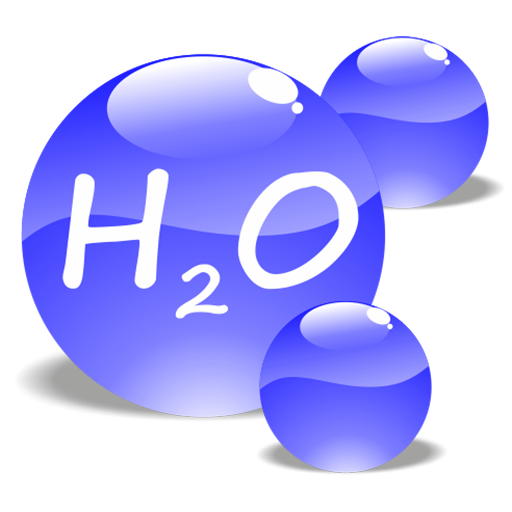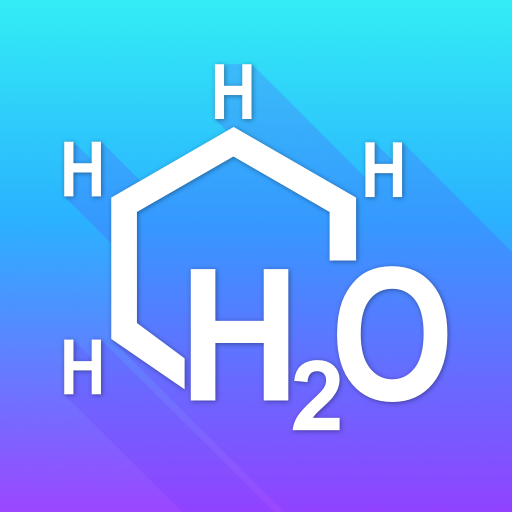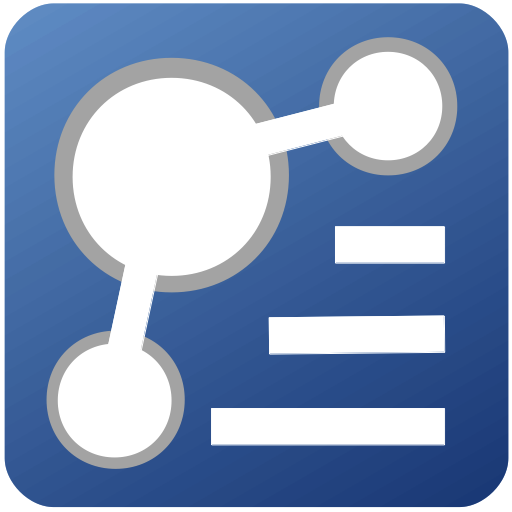
Chemical Reactions
Jogue no PC com BlueStacks - A Plataforma de Jogos Android, confiada por mais de 500 milhões de jogadores.
Página modificada em: 1 de janeiro de 2018
Play Chemical Reactions on PC
The application is free and works in offline mode.
The key features of the application are following:
- Searching for chemical reactions by reagents and by products.
- The search functionality comes together with the autocomplete functionality (so, sometimes you can type less and get the list of matched reactions).
- Balancing chemical reactions.
- Calculation of molecular masses of chemical compounds.
- Convenient mechanism for input of chemical compound formulas. Instead of switching between small and capital letters, you can just type the whole compound formula using only small letters. For example, instead of "Na[Al(OH)4]" you can type just "naal(oh)4" (in ambiguous cases the application might ask for the clarification).
Also, unlike many applications, this application can balance the complex Reduction-Oxidation reactions, which can involve a couple of simultaneous reactions. For example, the application can balance the following reaction: "Cu + Fe + HNO3 = Cu(NO3)2 + Fe(NO3)3 + NO2 + NO + H2O" (which actually consists of two simultaneous reactions: "Cu + HNO3" and "Fe + HNO3").
The applications contains plenty of important Inorganic Chemistry reactions. However, the database of chemical reactions will be updated periodically.
Jogue Chemical Reactions no PC. É fácil começar.
-
Baixe e instale o BlueStacks no seu PC
-
Conclua o login do Google para acessar a Play Store ou faça isso mais tarde
-
Procure por Chemical Reactions na barra de pesquisa no canto superior direito
-
Clique para instalar Chemical Reactions a partir dos resultados da pesquisa
-
Conclua o login do Google (caso você pulou a etapa 2) para instalar o Chemical Reactions
-
Clique no ícone do Chemical Reactions na tela inicial para começar a jogar