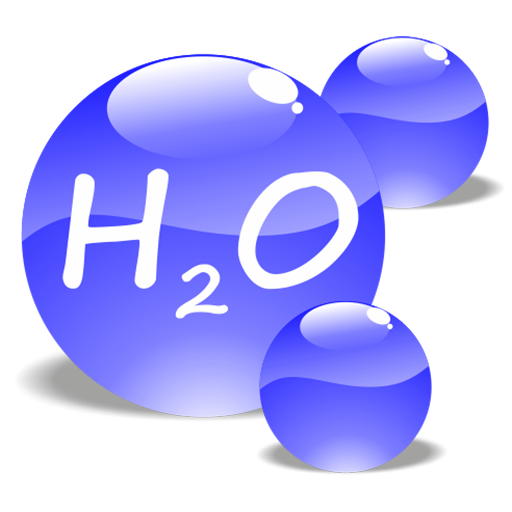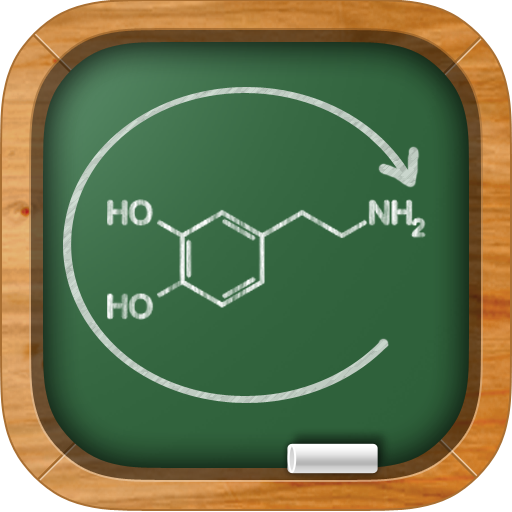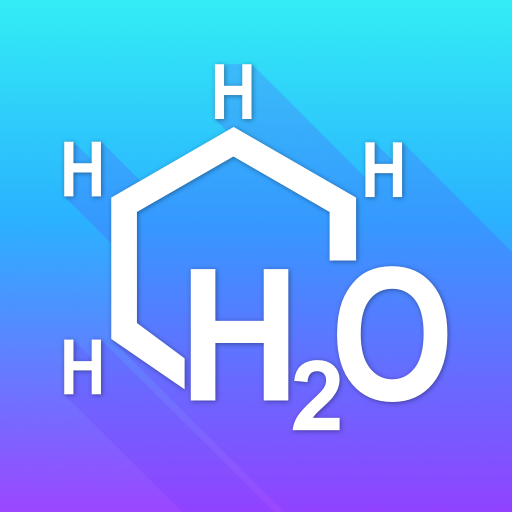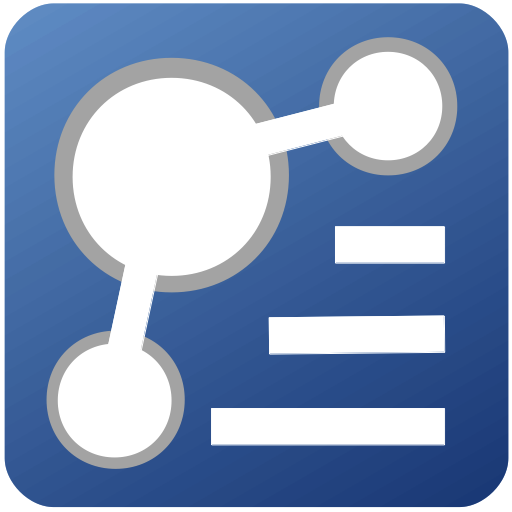
Chemical Reactions
Chơi trên PC với BlueStacks - Nền tảng chơi game Android, được hơn 500 triệu game thủ tin tưởng.
Trang đã được sửa đổi vào: 1 tháng 1, 2018
Play Chemical Reactions on PC
The application is free and works in offline mode.
The key features of the application are following:
- Searching for chemical reactions by reagents and by products.
- The search functionality comes together with the autocomplete functionality (so, sometimes you can type less and get the list of matched reactions).
- Balancing chemical reactions.
- Calculation of molecular masses of chemical compounds.
- Convenient mechanism for input of chemical compound formulas. Instead of switching between small and capital letters, you can just type the whole compound formula using only small letters. For example, instead of "Na[Al(OH)4]" you can type just "naal(oh)4" (in ambiguous cases the application might ask for the clarification).
Also, unlike many applications, this application can balance the complex Reduction-Oxidation reactions, which can involve a couple of simultaneous reactions. For example, the application can balance the following reaction: "Cu + Fe + HNO3 = Cu(NO3)2 + Fe(NO3)3 + NO2 + NO + H2O" (which actually consists of two simultaneous reactions: "Cu + HNO3" and "Fe + HNO3").
The applications contains plenty of important Inorganic Chemistry reactions. However, the database of chemical reactions will be updated periodically.
Chơi Chemical Reactions trên PC. Rất dễ để bắt đầu
-
Tải và cài đặt BlueStacks trên máy của bạn
-
Hoàn tất đăng nhập vào Google để đến PlayStore, hoặc thực hiện sau
-
Tìm Chemical Reactions trên thanh tìm kiếm ở góc phải màn hình
-
Nhấn vào để cài đặt Chemical Reactions trong danh sách kết quả tìm kiếm
-
Hoàn tất đăng nhập Google (nếu bạn chưa làm bước 2) để cài đặt Chemical Reactions
-
Nhấn vào icon Chemical Reactions tại màn hình chính để bắt đầu chơi