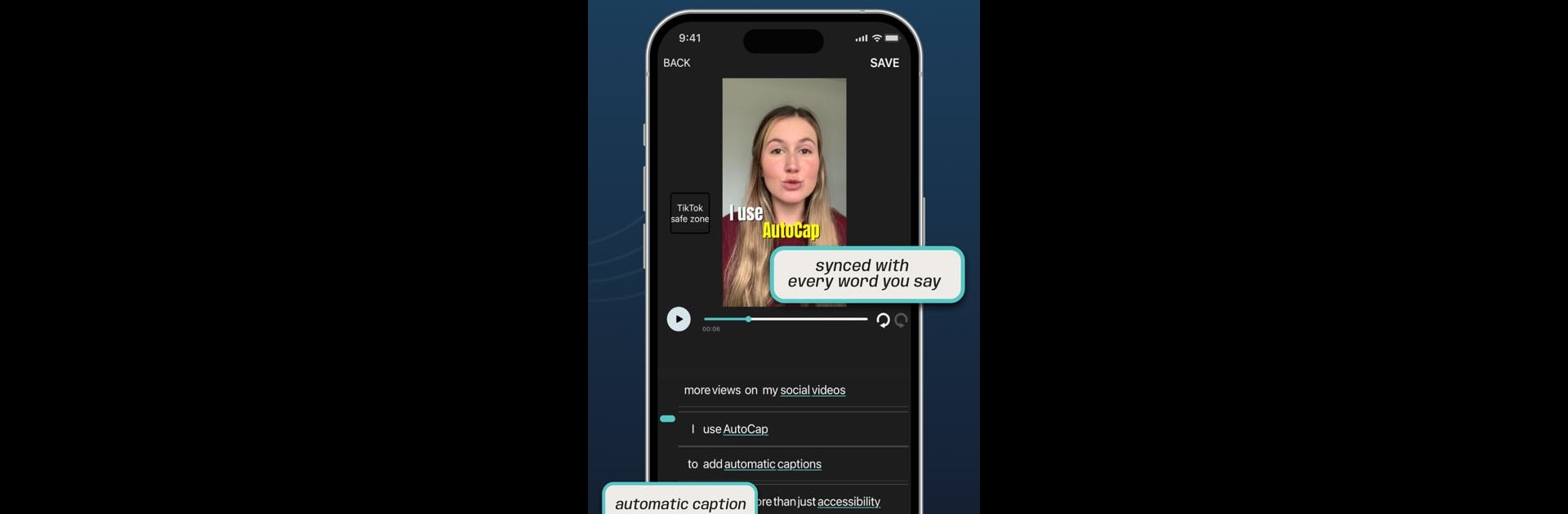

AutoCap Captions Teleprompter
BlueStacksを使ってPCでプレイ - 5憶以上のユーザーが愛用している高機能Androidゲーミングプラットフォーム
Run AutoCap Captions Teleprompter on PC or Mac
Upgrade your experience. Try AutoCap Captions Teleprompter, the fantastic Video Players & Editors app from Pandai holdings limited, from the comfort of your laptop, PC, or Mac, only on BlueStacks.
About the App
AutoCap Captions Teleprompter by Pandai holdings limited is a creative video tool that automatically adds animated captions to your videos using advanced voice recognition technology. Ideal for social media platforms, AutoCap transcribes up to 5 minutes of video audio for free (10 minutes with subscription), letting you add stylish text and subtitles effortlessly. Dive into easy editing—select styles, colors, and animations, then save and share your creations in MP4 format.
App Features
Text Animation Styles
– Choose from 7 stunning text animation styles to bring captions to life.
Automatic Voice Recognition
– Instantly transcribe audio into text with smart voice recognition.
Customizable Editing
– Edit transcriptions, change text style, and emphasize specific words with different colors.
Sharing Made Easy
– Save and share your videos on platforms like YouTube, Instagram, and Snapchat.
Subscriber-Exclusive Features
– Translate captions into different languages.
– Download SRT files for external use.
– Transcribe up to 10 minutes of audio per video.
Try AutoCap, enhanced on BlueStacks for a seamless experience!
Switch to BlueStacks and make the most of your apps on your PC or Mac.
AutoCap Captions TeleprompterをPCでプレイ
-
BlueStacksをダウンロードしてPCにインストールします。
-
GoogleにサインインしてGoogle Play ストアにアクセスします。(こちらの操作は後で行っても問題ありません)
-
右上の検索バーにAutoCap Captions Teleprompterを入力して検索します。
-
クリックして検索結果からAutoCap Captions Teleprompterをインストールします。
-
Googleサインインを完了してAutoCap Captions Teleprompterをインストールします。※手順2を飛ばしていた場合
-
ホーム画面にてAutoCap Captions Teleprompterのアイコンをクリックしてアプリを起動します。




