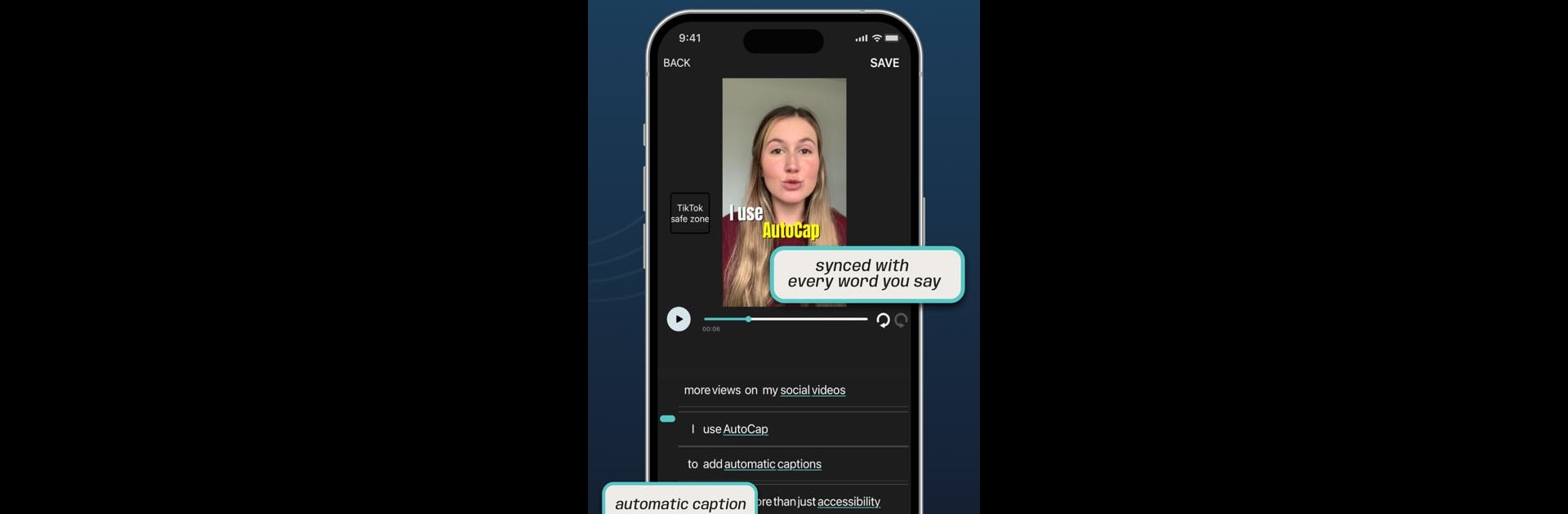

AutoCap Captions Teleprompter
5억명 이상의 게이머가 신뢰하는 안드로이드 게임 플랫폼 BlueStacks으로 PC에서 플레이하세요.
Run AutoCap Captions Teleprompter on PC or Mac
Upgrade your experience. Try AutoCap Captions Teleprompter, the fantastic Video Players & Editors app from Pandai holdings limited, from the comfort of your laptop, PC, or Mac, only on BlueStacks.
About the App
AutoCap Captions Teleprompter by Pandai holdings limited is a creative video tool that automatically adds animated captions to your videos using advanced voice recognition technology. Ideal for social media platforms, AutoCap transcribes up to 5 minutes of video audio for free (10 minutes with subscription), letting you add stylish text and subtitles effortlessly. Dive into easy editing—select styles, colors, and animations, then save and share your creations in MP4 format.
App Features
Text Animation Styles
– Choose from 7 stunning text animation styles to bring captions to life.
Automatic Voice Recognition
– Instantly transcribe audio into text with smart voice recognition.
Customizable Editing
– Edit transcriptions, change text style, and emphasize specific words with different colors.
Sharing Made Easy
– Save and share your videos on platforms like YouTube, Instagram, and Snapchat.
Subscriber-Exclusive Features
– Translate captions into different languages.
– Download SRT files for external use.
– Transcribe up to 10 minutes of audio per video.
Try AutoCap, enhanced on BlueStacks for a seamless experience!
Switch to BlueStacks and make the most of your apps on your PC or Mac.
PC에서 AutoCap Captions Teleprompter 플레이해보세요.
-
BlueStacks 다운로드하고 설치
-
Google Play 스토어에 로그인 하기(나중에 진행가능)
-
오른쪽 상단 코너에 AutoCap Captions Teleprompter 검색
-
검색 결과 중 AutoCap Captions Teleprompter 선택하여 설치
-
구글 로그인 진행(만약 2단계를 지나갔을 경우) 후 AutoCap Captions Teleprompter 설치
-
메인 홈화면에서 AutoCap Captions Teleprompter 선택하여 실행




