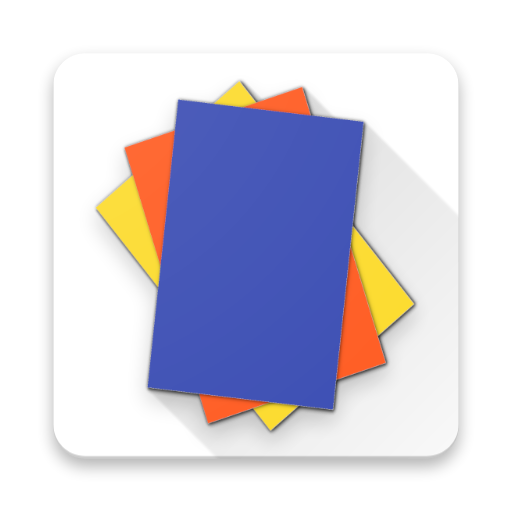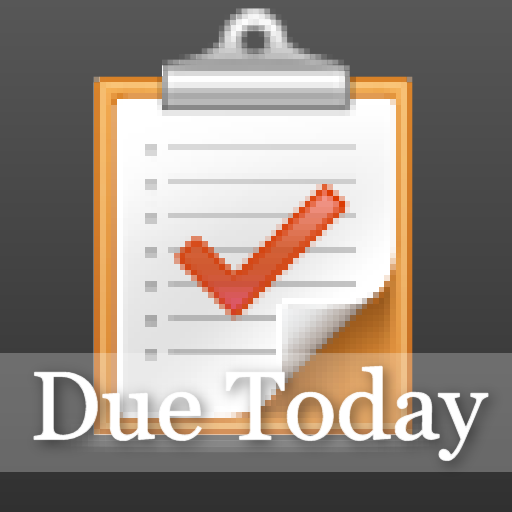
Due Today Tasks & To-do List
Spiele auf dem PC mit BlueStacks - der Android-Gaming-Plattform, der über 500 Millionen Spieler vertrauen.
Seite geändert am: 7. Juni 2014
Play Due Today Tasks & To-do List on PC
Due Today is designed to help you get organized. Create tasks and assign them to projects and contexts. You can also set reminders to help you remember those important things. You can even be reminded daily about things you didn't do yesterday.
** Includes multiple sync options **
Due Today allows you to sync with the award-winning ToodleDo service (with some limitations). We also now support synchronizing using our free sync service. Always keep your devices up-to-date with each other.
Features:
* Uses the Getting Things Done (GTD) method
* Set start dates so you won't be bothered by your tasks until the appropriate date
* Set a task as "floating" so that it will remain in your "Today" box until you complete the task
* Daily overdue reminder so you won't forget todos not finished on the previous day
* Create projects and subprojects
* Syncs with ToodleDo
* Syncs with Lakeridge Software's synchronization server
* Provides several different views for organizing your tasks
* Pin projects for quicker access to projects you work on the most
* Long-press the search button to create a task or project without leaving your current app (pre-ICS devices)
* Create daily, monthly, weekly or yearly recurring tasks
Paid Features:
* Subtask support
* A powerful and customizable widget (in various sizes) so you can see what you need to do without opening the app
* Full support for all tablet form factors
* Superior filtering function (and the filtering can be applied to the widget as well)
* Integrated universal search
* Full support for ToodleDo statuses
* Supports the ToodleDo hotlist
Spiele Due Today Tasks & To-do List auf dem PC. Der Einstieg ist einfach.
-
Lade BlueStacks herunter und installiere es auf deinem PC
-
Schließe die Google-Anmeldung ab, um auf den Play Store zuzugreifen, oder mache es später
-
Suche in der Suchleiste oben rechts nach Due Today Tasks & To-do List
-
Klicke hier, um Due Today Tasks & To-do List aus den Suchergebnissen zu installieren
-
Schließe die Google-Anmeldung ab (wenn du Schritt 2 übersprungen hast), um Due Today Tasks & To-do List zu installieren.
-
Klicke auf dem Startbildschirm auf das Due Today Tasks & To-do List Symbol, um mit dem Spielen zu beginnen