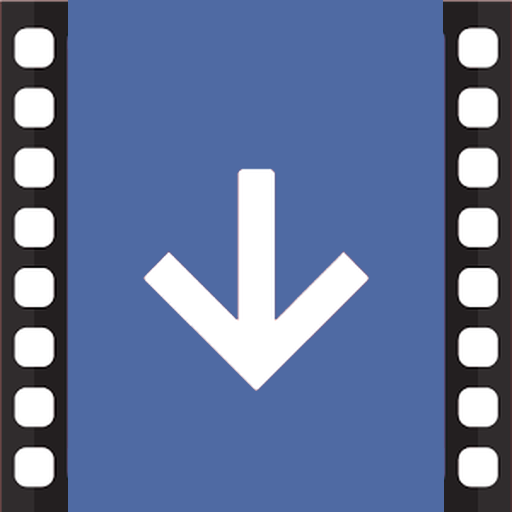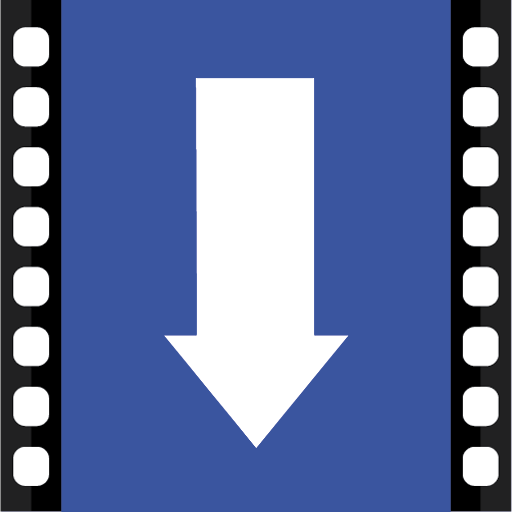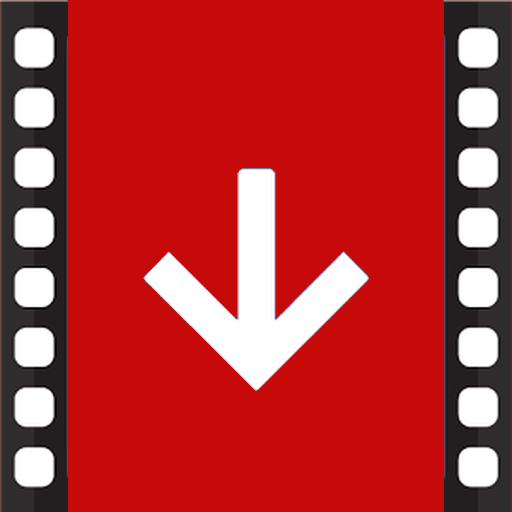
Video Downloader per Facebook
Gioca su PC con BlueStacks: la piattaforma di gioco Android, considerata affidabile da oltre 500 milioni di giocatori.
Pagina modificata il: 31 dicembre 2019
Play FastVid: Video Downloader for Facebook on PC
This application allows you to browse your FB account within the application and choose the video you want to download or play easily by pressing on it to start download video or view it.
How to use:
1- Click on the "Face Browser".
2- Sign into your account.
3- Play the video you want to download.
4- Click "download" to start the download or "Watch" to watch the video before loading.
Features:
- Includes app tutorial to guide you; to facilitate the installation and download.
- Safe & fast.
- Play videos before and after save, download, or share with friends across multiple apps.
Important Notes:
- This app is NOT endorsed by Facebook official network and it is provided by a third party that does not relate to Facebook.
- Please respect the copyright of others, any unauthorized re-uploading or downloading of contents and/or violations of Intellectual property rights is the sole responsibility of the user.
- This app is not intended to be used by children below the age of 13.
Gioca Video Downloader per Facebook su PC. È facile iniziare.
-
Scarica e installa BlueStacks sul tuo PC
-
Completa l'accesso a Google per accedere al Play Store o eseguilo in un secondo momento
-
Cerca Video Downloader per Facebook nella barra di ricerca nell'angolo in alto a destra
-
Fai clic per installare Video Downloader per Facebook dai risultati della ricerca
-
Completa l'accesso a Google (se hai saltato il passaggio 2) per installare Video Downloader per Facebook
-
Fai clic sull'icona Video Downloader per Facebook nella schermata principale per iniziare a giocare