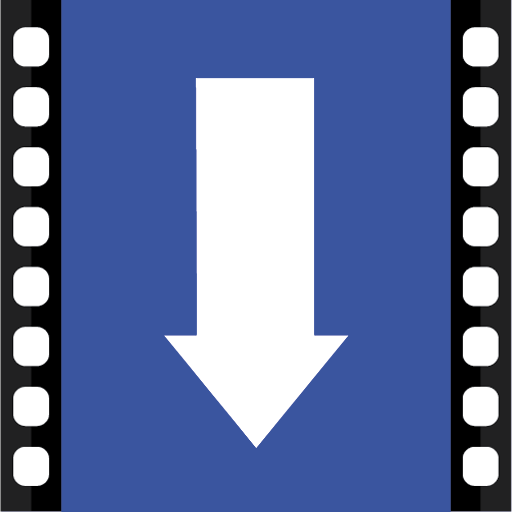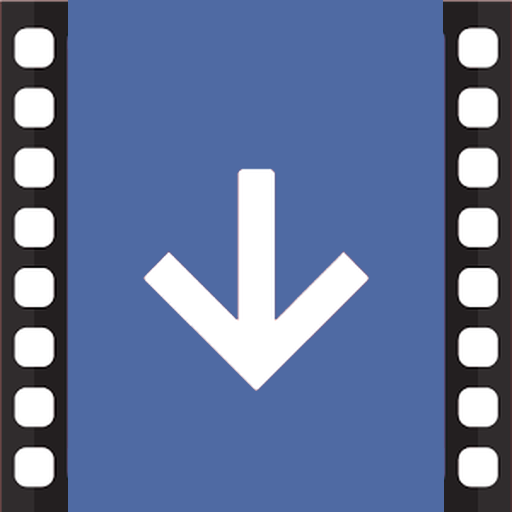このページには広告が含まれます
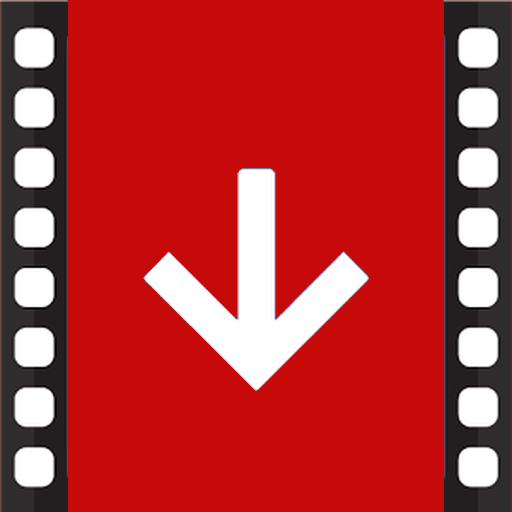
FastVid: Video Downloader for Facebook
ツール | Video Downloaders for Facebook
BlueStacksを使ってPCでプレイ - 5憶以上のユーザーが愛用している高機能Androidゲーミングプラットフォーム
Play FastVid: Video Downloader for Facebook on PC
“FastVid: Video Downloader for Facebook” is the easiest and best application that you can download and save video from Facebook on your device so you can watch and share it with your friends later.
This application allows you to browse your FB account within the application and choose the video you want to download or play easily by pressing on it to start download video or view it.
How to use:
1- Click on the "Face Browser".
2- Sign into your account.
3- Play the video you want to download.
4- Click "download" to start the download or "Watch" to watch the video before loading.
Features:
- Includes app tutorial to guide you; to facilitate the installation and download.
- Safe & fast.
- Play videos before and after save, download, or share with friends across multiple apps.
Important Notes:
- This app is NOT endorsed by Facebook official network and it is provided by a third party that does not relate to Facebook.
- Please respect the copyright of others, any unauthorized re-uploading or downloading of contents and/or violations of Intellectual property rights is the sole responsibility of the user.
- This app is not intended to be used by children below the age of 13.
This application allows you to browse your FB account within the application and choose the video you want to download or play easily by pressing on it to start download video or view it.
How to use:
1- Click on the "Face Browser".
2- Sign into your account.
3- Play the video you want to download.
4- Click "download" to start the download or "Watch" to watch the video before loading.
Features:
- Includes app tutorial to guide you; to facilitate the installation and download.
- Safe & fast.
- Play videos before and after save, download, or share with friends across multiple apps.
Important Notes:
- This app is NOT endorsed by Facebook official network and it is provided by a third party that does not relate to Facebook.
- Please respect the copyright of others, any unauthorized re-uploading or downloading of contents and/or violations of Intellectual property rights is the sole responsibility of the user.
- This app is not intended to be used by children below the age of 13.
FastVid: Video Downloader for FacebookをPCでプレイ
-
BlueStacksをダウンロードしてPCにインストールします。
-
GoogleにサインインしてGoogle Play ストアにアクセスします。(こちらの操作は後で行っても問題ありません)
-
右上の検索バーにFastVid: Video Downloader for Facebookを入力して検索します。
-
クリックして検索結果からFastVid: Video Downloader for Facebookをインストールします。
-
Googleサインインを完了してFastVid: Video Downloader for Facebookをインストールします。※手順2を飛ばしていた場合
-
ホーム画面にてFastVid: Video Downloader for Facebookのアイコンをクリックしてアプリを起動します。