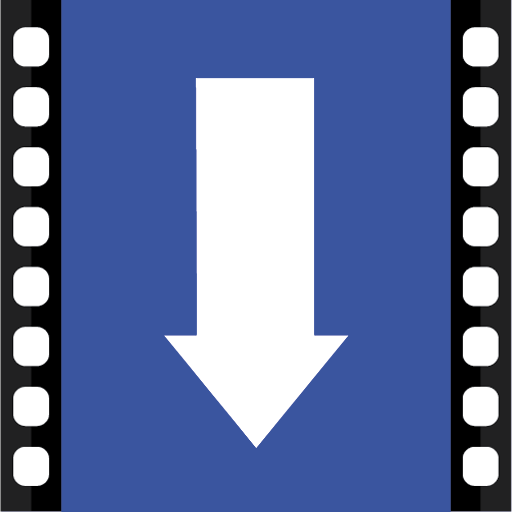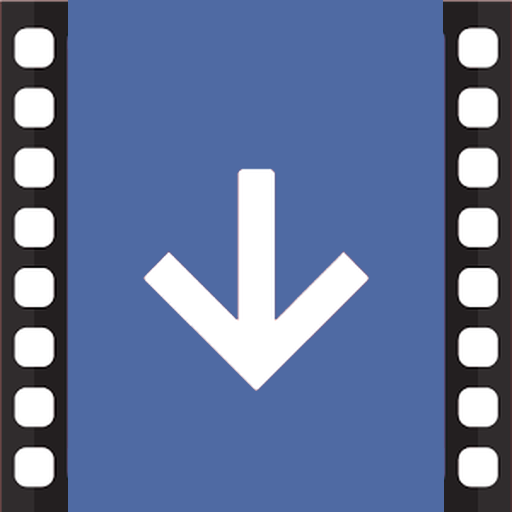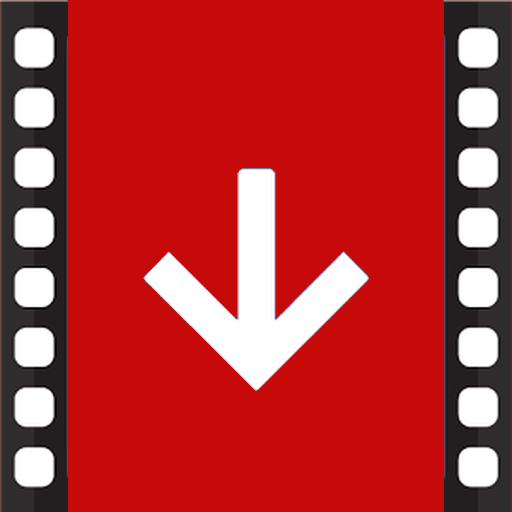
Video Downloader for Facebook
도구 | Video Downloaders for Facebook
5억명 이상의 게이머가 신뢰하는 안드로이드 게임 플랫폼 BlueStacks으로 PC에서 플레이하세요.
Play FastVid: Video Downloader for Facebook on PC
“FastVid: Video Downloader for Facebook” is the easiest and best application that you can download and save video from Facebook on your device so you can watch and share it with your friends later.
This application allows you to browse your FB account within the application and choose the video you want to download or play easily by pressing on it to start download video or view it.
How to use:
1- Click on the "Face Browser".
2- Sign into your account.
3- Play the video you want to download.
4- Click "download" to start the download or "Watch" to watch the video before loading.
Features:
- Includes app tutorial to guide you; to facilitate the installation and download.
- Safe & fast.
- Play videos before and after save, download, or share with friends across multiple apps.
Important Notes:
- This app is NOT endorsed by Facebook official network and it is provided by a third party that does not relate to Facebook.
- Please respect the copyright of others, any unauthorized re-uploading or downloading of contents and/or violations of Intellectual property rights is the sole responsibility of the user.
- This app is not intended to be used by children below the age of 13.
This application allows you to browse your FB account within the application and choose the video you want to download or play easily by pressing on it to start download video or view it.
How to use:
1- Click on the "Face Browser".
2- Sign into your account.
3- Play the video you want to download.
4- Click "download" to start the download or "Watch" to watch the video before loading.
Features:
- Includes app tutorial to guide you; to facilitate the installation and download.
- Safe & fast.
- Play videos before and after save, download, or share with friends across multiple apps.
Important Notes:
- This app is NOT endorsed by Facebook official network and it is provided by a third party that does not relate to Facebook.
- Please respect the copyright of others, any unauthorized re-uploading or downloading of contents and/or violations of Intellectual property rights is the sole responsibility of the user.
- This app is not intended to be used by children below the age of 13.
PC에서 Video Downloader for Facebook 플레이해보세요.
-
BlueStacks 다운로드하고 설치
-
Google Play 스토어에 로그인 하기(나중에 진행가능)
-
오른쪽 상단 코너에 Video Downloader for Facebook 검색
-
검색 결과 중 Video Downloader for Facebook 선택하여 설치
-
구글 로그인 진행(만약 2단계를 지나갔을 경우) 후 Video Downloader for Facebook 설치
-
메인 홈화면에서 Video Downloader for Facebook 선택하여 실행