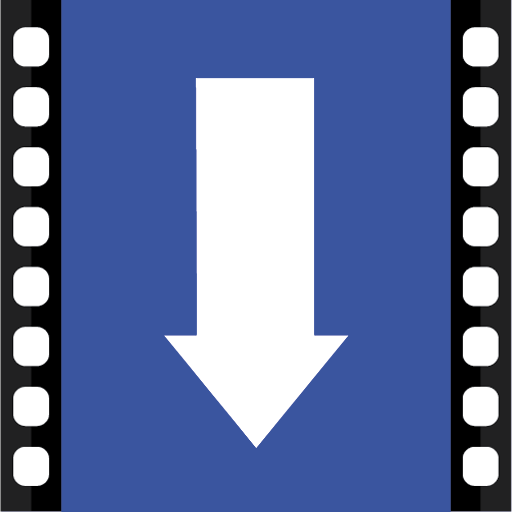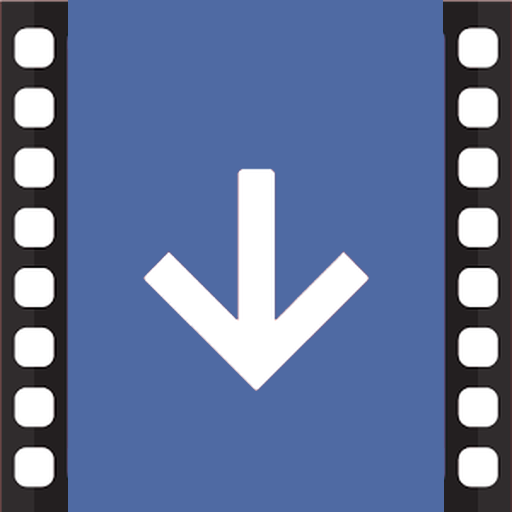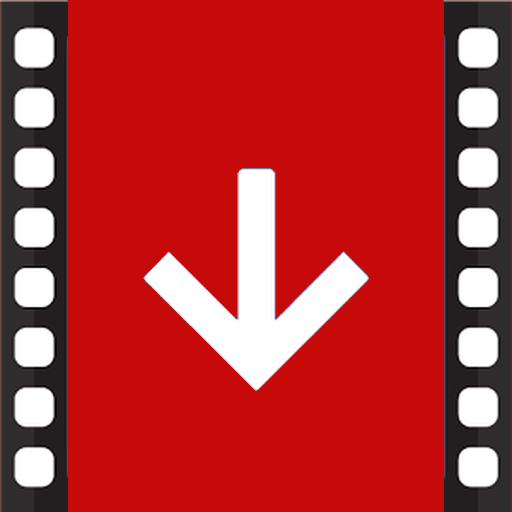
Facebook影片下載器 (Video Downloader for Facebook)
工具 | Video Downloaders for Facebook
在電腦上使用BlueStacks –受到5億以上的遊戲玩家所信任的Android遊戲平台。
Play FastVid: Video Downloader for Facebook on PC
“FastVid: Video Downloader for Facebook” is the easiest and best application that you can download and save video from Facebook on your device so you can watch and share it with your friends later.
This application allows you to browse your FB account within the application and choose the video you want to download or play easily by pressing on it to start download video or view it.
How to use:
1- Click on the "Face Browser".
2- Sign into your account.
3- Play the video you want to download.
4- Click "download" to start the download or "Watch" to watch the video before loading.
Features:
- Includes app tutorial to guide you; to facilitate the installation and download.
- Safe & fast.
- Play videos before and after save, download, or share with friends across multiple apps.
Important Notes:
- This app is NOT endorsed by Facebook official network and it is provided by a third party that does not relate to Facebook.
- Please respect the copyright of others, any unauthorized re-uploading or downloading of contents and/or violations of Intellectual property rights is the sole responsibility of the user.
- This app is not intended to be used by children below the age of 13.
This application allows you to browse your FB account within the application and choose the video you want to download or play easily by pressing on it to start download video or view it.
How to use:
1- Click on the "Face Browser".
2- Sign into your account.
3- Play the video you want to download.
4- Click "download" to start the download or "Watch" to watch the video before loading.
Features:
- Includes app tutorial to guide you; to facilitate the installation and download.
- Safe & fast.
- Play videos before and after save, download, or share with friends across multiple apps.
Important Notes:
- This app is NOT endorsed by Facebook official network and it is provided by a third party that does not relate to Facebook.
- Please respect the copyright of others, any unauthorized re-uploading or downloading of contents and/or violations of Intellectual property rights is the sole responsibility of the user.
- This app is not intended to be used by children below the age of 13.
在電腦上遊玩Facebook影片下載器 (Video Downloader for Facebook) . 輕易上手.
-
在您的電腦上下載並安裝BlueStacks
-
完成Google登入後即可訪問Play商店,或等你需要訪問Play商店十再登入
-
在右上角的搜索欄中尋找 Facebook影片下載器 (Video Downloader for Facebook)
-
點擊以從搜索結果中安裝 Facebook影片下載器 (Video Downloader for Facebook)
-
完成Google登入(如果您跳過了步驟2),以安裝 Facebook影片下載器 (Video Downloader for Facebook)
-
在首頁畫面中點擊 Facebook影片下載器 (Video Downloader for Facebook) 圖標來啟動遊戲