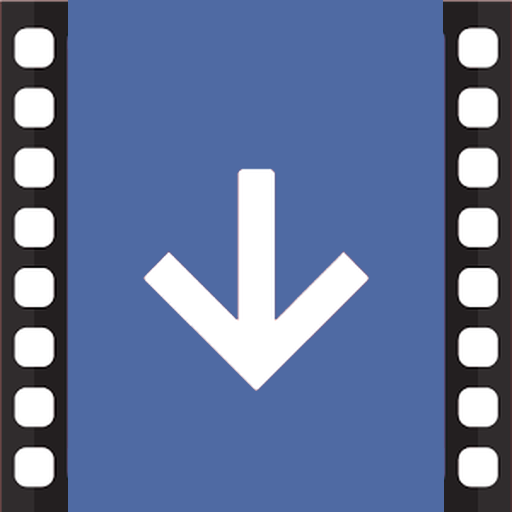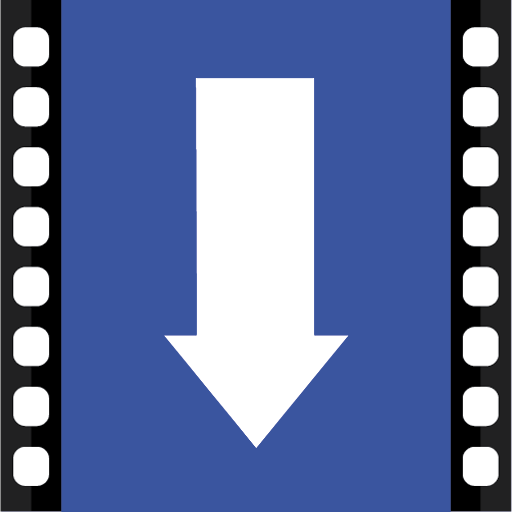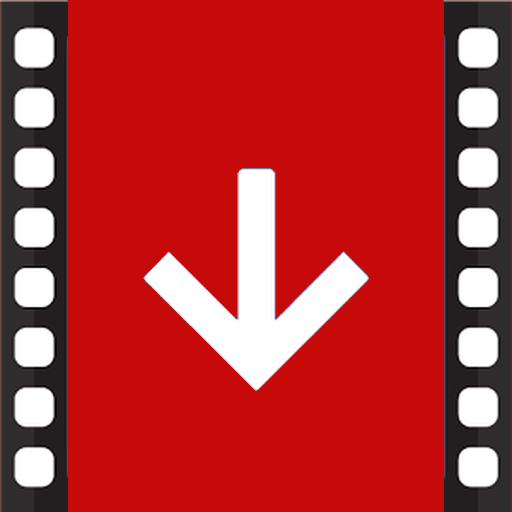
Video Downloader for Facebook
Chơi trên PC với BlueStacks - Nền tảng chơi game Android, được hơn 500 triệu game thủ tin tưởng.
Trang đã được sửa đổi vào: 31 tháng 12, 2019
Play FastVid: Video Downloader for Facebook on PC
This application allows you to browse your FB account within the application and choose the video you want to download or play easily by pressing on it to start download video or view it.
How to use:
1- Click on the "Face Browser".
2- Sign into your account.
3- Play the video you want to download.
4- Click "download" to start the download or "Watch" to watch the video before loading.
Features:
- Includes app tutorial to guide you; to facilitate the installation and download.
- Safe & fast.
- Play videos before and after save, download, or share with friends across multiple apps.
Important Notes:
- This app is NOT endorsed by Facebook official network and it is provided by a third party that does not relate to Facebook.
- Please respect the copyright of others, any unauthorized re-uploading or downloading of contents and/or violations of Intellectual property rights is the sole responsibility of the user.
- This app is not intended to be used by children below the age of 13.
Chơi Video Downloader for Facebook trên PC. Rất dễ để bắt đầu
-
Tải và cài đặt BlueStacks trên máy của bạn
-
Hoàn tất đăng nhập vào Google để đến PlayStore, hoặc thực hiện sau
-
Tìm Video Downloader for Facebook trên thanh tìm kiếm ở góc phải màn hình
-
Nhấn vào để cài đặt Video Downloader for Facebook trong danh sách kết quả tìm kiếm
-
Hoàn tất đăng nhập Google (nếu bạn chưa làm bước 2) để cài đặt Video Downloader for Facebook
-
Nhấn vào icon Video Downloader for Facebook tại màn hình chính để bắt đầu chơi