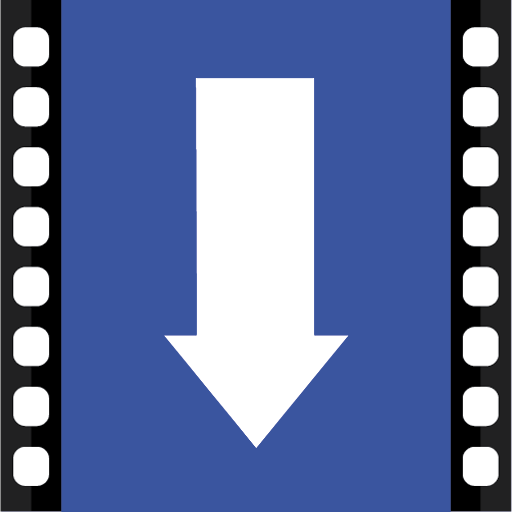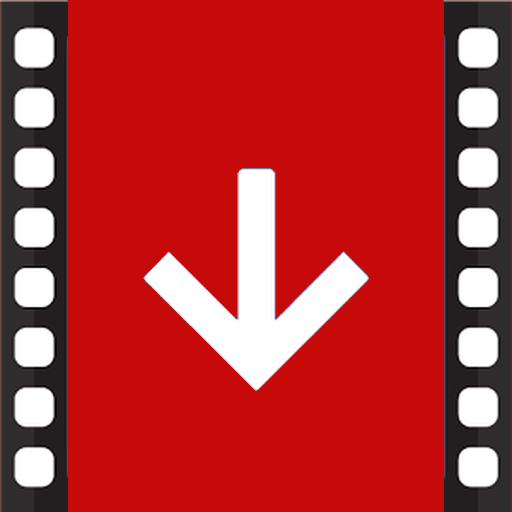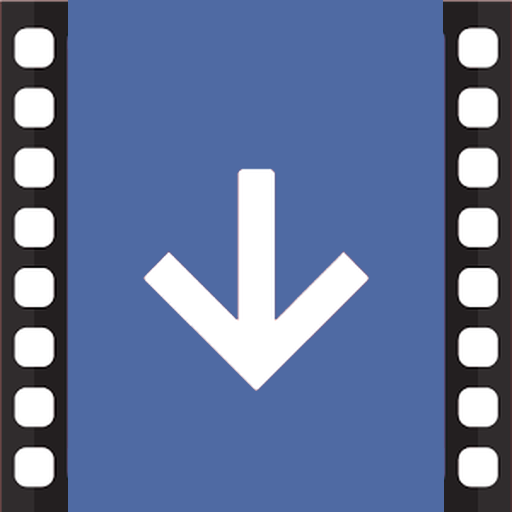
Video-Downloader für Facebook
Spiele auf dem PC mit BlueStacks - der Android-Gaming-Plattform, der über 500 Millionen Spieler vertrauen.
Seite geändert am: 31. Dezember 2019
Play Video Downloader for Facebook on PC
Video Downloader for Facebook allows you to download videos by using their link WITHOUT login or by browsing your account inside the app and click on the video you want to download.
Video Downloader for Facebook offers an easy way to allow you to download and save videos from Facebook to your device to watch them offline or share them later with your friends.
Video Downloader for Facebook allows you to download videos by using their link WITHOUT login or by browsing your account inside the app and click on the video you want to download, it offers an easy way to allow you to download and save videos from Face to your device to watch them offline or share them later with your friends.
Video Downloader for Facebook allows you to browse your Facebook account and easily navigate through it in an easy way to find and select the videos you want to download from FB and save them to your device so you can watch and share them later with your friends.
How to use:
1. Login and start browsing your Facebook account either by using the explorer mode or by navigating through categories.
2. Click on the video you want to download.
3. Click the "Download" button to download video or "Watch" to watch the video.
Features:
1- Easy and user friendly.
2- Safe & fast.
3- Allows you to easily watch and save videos on your device to watch and share them later.
Download “Video Downloader for Facebook “ now and enjoy sharing videos with your friends through different medias !
Important Notes:
* This app is NOT endorsed by Facebook official network and it is provided by a third party that does not relate to Facebook
* Please respect the copyright of others, any unauthorized re-uploading or downloading of contents and/or violations of Intellectual property rights is the sole responsibility of the user.
* This app is not intended to be used by children below the age of 13.
Spiele Video-Downloader für Facebook auf dem PC. Der Einstieg ist einfach.
-
Lade BlueStacks herunter und installiere es auf deinem PC
-
Schließe die Google-Anmeldung ab, um auf den Play Store zuzugreifen, oder mache es später
-
Suche in der Suchleiste oben rechts nach Video-Downloader für Facebook
-
Klicke hier, um Video-Downloader für Facebook aus den Suchergebnissen zu installieren
-
Schließe die Google-Anmeldung ab (wenn du Schritt 2 übersprungen hast), um Video-Downloader für Facebook zu installieren.
-
Klicke auf dem Startbildschirm auf das Video-Downloader für Facebook Symbol, um mit dem Spielen zu beginnen