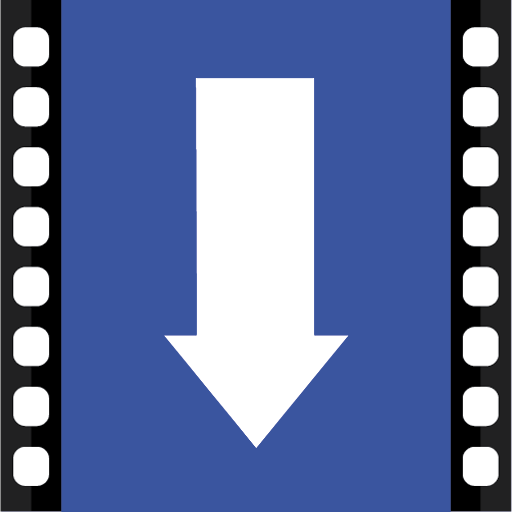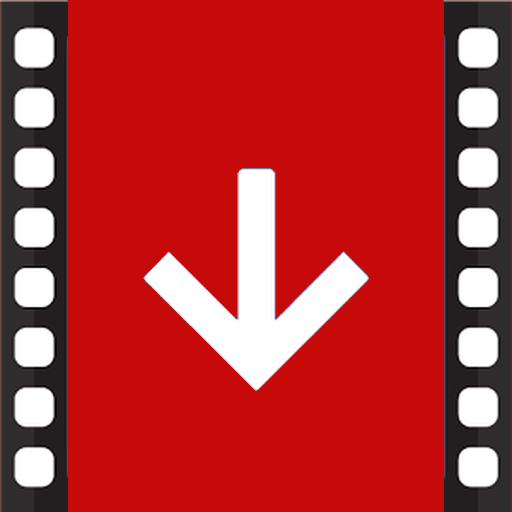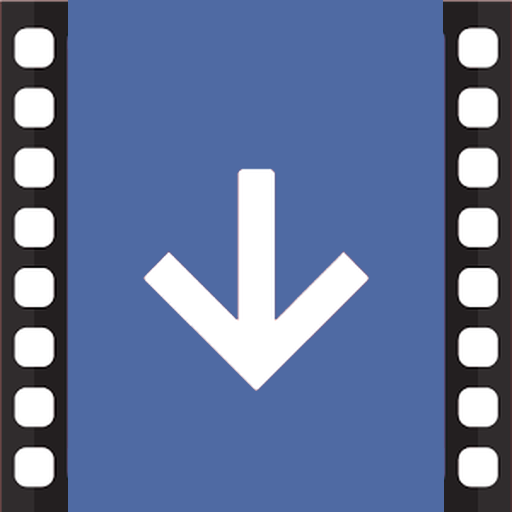
Video Downloader for Facebook
Graj na PC z BlueStacks – Platforma gamingowa Android, która uzyskała zaufanie ponad 500 milionów graczy!
Strona zmodyfikowana w dniu: 31 grudnia 2019
Play Video Downloader for Facebook on PC
Video Downloader for Facebook allows you to download videos by using their link WITHOUT login or by browsing your account inside the app and click on the video you want to download.
Video Downloader for Facebook offers an easy way to allow you to download and save videos from Facebook to your device to watch them offline or share them later with your friends.
Video Downloader for Facebook allows you to download videos by using their link WITHOUT login or by browsing your account inside the app and click on the video you want to download, it offers an easy way to allow you to download and save videos from Face to your device to watch them offline or share them later with your friends.
Video Downloader for Facebook allows you to browse your Facebook account and easily navigate through it in an easy way to find and select the videos you want to download from FB and save them to your device so you can watch and share them later with your friends.
How to use:
1. Login and start browsing your Facebook account either by using the explorer mode or by navigating through categories.
2. Click on the video you want to download.
3. Click the "Download" button to download video or "Watch" to watch the video.
Features:
1- Easy and user friendly.
2- Safe & fast.
3- Allows you to easily watch and save videos on your device to watch and share them later.
Download “Video Downloader for Facebook “ now and enjoy sharing videos with your friends through different medias !
Important Notes:
* This app is NOT endorsed by Facebook official network and it is provided by a third party that does not relate to Facebook
* Please respect the copyright of others, any unauthorized re-uploading or downloading of contents and/or violations of Intellectual property rights is the sole responsibility of the user.
* This app is not intended to be used by children below the age of 13.
Zagraj w Video Downloader for Facebook na PC. To takie proste.
-
Pobierz i zainstaluj BlueStacks na PC
-
Zakończ pomyślnie ustawienie Google, aby otrzymać dostęp do sklepu Play, albo zrób to później.
-
Wyszukaj Video Downloader for Facebook w pasku wyszukiwania w prawym górnym rogu.
-
Kliknij, aby zainstalować Video Downloader for Facebook z wyników wyszukiwania
-
Ukończ pomyślnie rejestrację Google (jeśli krok 2 został pominięty) aby zainstalować Video Downloader for Facebook
-
Klinij w ikonę Video Downloader for Facebook na ekranie startowym, aby zacząć grę