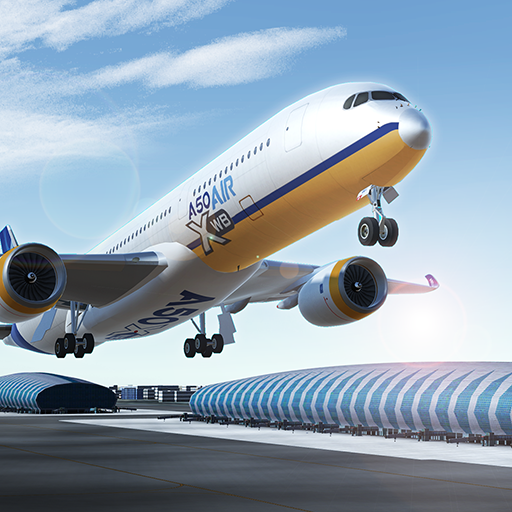X-Plane Flight Simulator
Spiele auf dem PC mit BlueStacks - der Android-Gaming-Plattform, der über 500 Millionen Spieler vertrauen.
Seite geändert am: Mar 21, 2024
Play X-Plane Flight Simulator on PC or Mac
X-Plane Flight Simulator is a Simulation game developed by Laminar Research. BlueStacks app player is the best platform to play this Android game on your PC or Mac for an immersive Android experience.
Download X-Plane Flight Simulator on PC with BlueStacks and experience true flight at your fingertips.
You’ll swear you’re in the cockpit of an actual plane. X-Plane is built atop an incredibly accurate, FAA-certified flight model. Every step of your aerial adventure will have you in awe. Feel every flex and tilt as if you were in an actual plane!
Try your hand at piloting a wide variety of aircraft, each with multiple liveries and interactive 3D cockpits. Stunningly detailed cockpits with pixel-accurate buttons and knobs will have any simulation fan swooning.
Explore a truly life-like world with detailed terrain, lifelike city buildings, and 3D airports in each of its free regions. From terminal buildings to jetways and hangars, the attention to detail is impressive. Subscribe to unlock global scenery, giving you access to over 37,000 airports around the world.
Explore the world of aviation today! Download X-Plane Flight Simulator on PC with BlueStacks and take your aviation passion to new heights.
Spiele X-Plane Flight Simulator auf dem PC. Der Einstieg ist einfach.
-
Lade BlueStacks herunter und installiere es auf deinem PC
-
Schließe die Google-Anmeldung ab, um auf den Play Store zuzugreifen, oder mache es später
-
Suche in der Suchleiste oben rechts nach X-Plane Flight Simulator
-
Klicke hier, um X-Plane Flight Simulator aus den Suchergebnissen zu installieren
-
Schließe die Google-Anmeldung ab (wenn du Schritt 2 übersprungen hast), um X-Plane Flight Simulator zu installieren.
-
Klicke auf dem Startbildschirm auf das X-Plane Flight Simulator Symbol, um mit dem Spielen zu beginnen