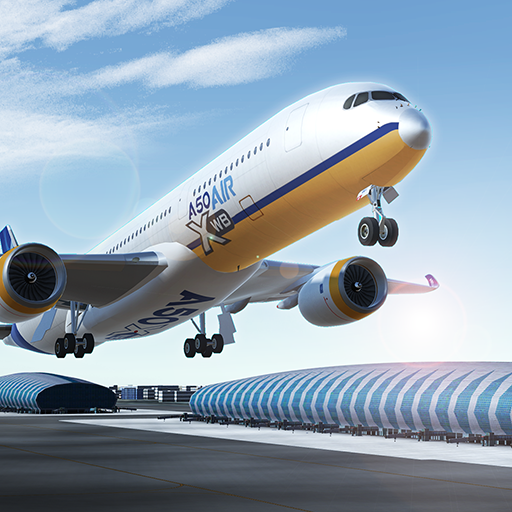X-Plane Flight Simulator
BlueStacksを使ってPCでプレイ - 5憶以上のユーザーが愛用している高機能Androidゲーミングプラットフォーム
Play X-Plane Flight Simulator on PC or Mac
X-Plane Flight Simulator is a Simulation game developed by Laminar Research. BlueStacks app player is the best platform to play this Android game on your PC or Mac for an immersive Android experience.
Download X-Plane Flight Simulator on PC with BlueStacks and experience true flight at your fingertips.
You’ll swear you’re in the cockpit of an actual plane. X-Plane is built atop an incredibly accurate, FAA-certified flight model. Every step of your aerial adventure will have you in awe. Feel every flex and tilt as if you were in an actual plane!
Try your hand at piloting a wide variety of aircraft, each with multiple liveries and interactive 3D cockpits. Stunningly detailed cockpits with pixel-accurate buttons and knobs will have any simulation fan swooning.
Explore a truly life-like world with detailed terrain, lifelike city buildings, and 3D airports in each of its free regions. From terminal buildings to jetways and hangars, the attention to detail is impressive. Subscribe to unlock global scenery, giving you access to over 37,000 airports around the world.
Explore the world of aviation today! Download X-Plane Flight Simulator on PC with BlueStacks and take your aviation passion to new heights.
X-Plane Flight SimulatorをPCでプレイ
-
BlueStacksをダウンロードしてPCにインストールします。
-
GoogleにサインインしてGoogle Play ストアにアクセスします。(こちらの操作は後で行っても問題ありません)
-
右上の検索バーにX-Plane Flight Simulatorを入力して検索します。
-
クリックして検索結果からX-Plane Flight Simulatorをインストールします。
-
Googleサインインを完了してX-Plane Flight Simulatorをインストールします。※手順2を飛ばしていた場合
-
ホーム画面にてX-Plane Flight Simulatorのアイコンをクリックしてアプリを起動します。