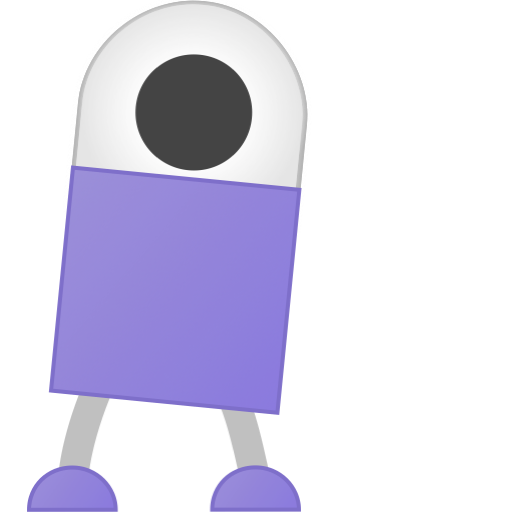Super Drop Land
Play on PC with BlueStacks – the Android Gaming Platform, trusted by 500M+ gamers.
Page Modified on: September 8, 2019
Play Super Drop Land on PC
Fall, chase and flip your way down to victory. Chase rabbits, catch puppies and run from spooky ghosts!
Super Drop Land is a two directional platformer where you collect, chase and run your way down through each land.
- Play through 10 different lands with different twists and themes.
- Unlock and wear different hats to dramatically change the game, including the multiplayer racing crown.
- Unlock and complete over 15 different hand crafted puzzles each exploring and teaching a different mechanic.
Play Super Drop Land on PC. It’s easy to get started.
-
Download and install BlueStacks on your PC
-
Complete Google sign-in to access the Play Store, or do it later
-
Look for Super Drop Land in the search bar at the top right corner
-
Click to install Super Drop Land from the search results
-
Complete Google sign-in (if you skipped step 2) to install Super Drop Land
-
Click the Super Drop Land icon on the home screen to start playing