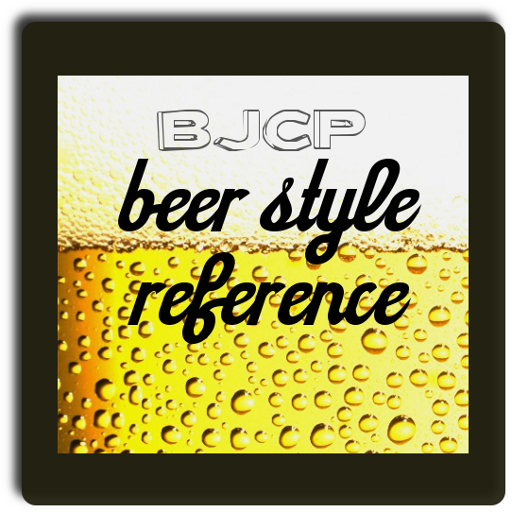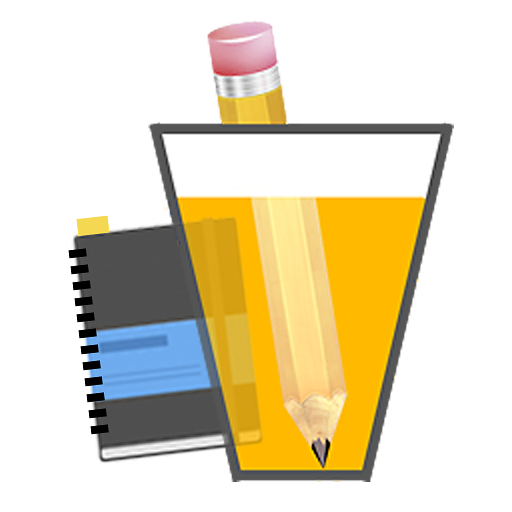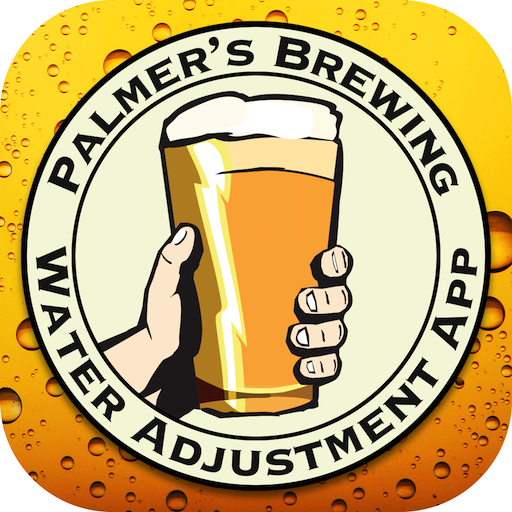
Palmer's Brewing Water Adj App
Jogue no PC com BlueStacks - A Plataforma de Jogos Android, confiada por mais de 500 milhões de jogadores.
Página modificada em: 3 de agosto de 2018
Play Palmer's Brewing Water Adj App on PC
The water chemistry affects the beer flavor in two main ways: seasoning and pH. The water mineral profile affects the flavor balance of the beer (hoppy, balanced, or malty) and also the pH of the beer, and the pH affects how the beer's flavors are expressed to the palate. Lower pH makes the beer flavors brighter, and more attenuated. Higher pH makes the beer flavors softer and rounder.
Suggested mineral profiles are provided for most of the common beer styles. The profiles consist of ranges for calcium, magnesium, total alkalinity as calcium carbonate, sulfate, chloride, sodium, and residual alkalinity. The suggested profiles should combine with the typical grain bill for the style to create a mash pH within the desired range (5.2-5.8 @ 20°C) for good proteolysis and starch conversion. Adjusting the mash pH within that range is a brewer's best tool for controlling the wort pH, and eventual beer pH, for the best beer flavor for that recipe. It all starts with the minerals and residual alkalinity of the water.
Source water profiles can be saved for future use.
Acid additions to reduce alkalinity and pH are also calculated.
Steps 1-7 assume the entire volume of mash and sparge water is being treated together. Step 8 is for separate sparge water acidification if that water is being treated separately, without salt additions.
Jogue Palmer's Brewing Water Adj App no PC. É fácil começar.
-
Baixe e instale o BlueStacks no seu PC
-
Conclua o login do Google para acessar a Play Store ou faça isso mais tarde
-
Procure por Palmer's Brewing Water Adj App na barra de pesquisa no canto superior direito
-
Clique para instalar Palmer's Brewing Water Adj App a partir dos resultados da pesquisa
-
Conclua o login do Google (caso você pulou a etapa 2) para instalar o Palmer's Brewing Water Adj App
-
Clique no ícone do Palmer's Brewing Water Adj App na tela inicial para começar a jogar