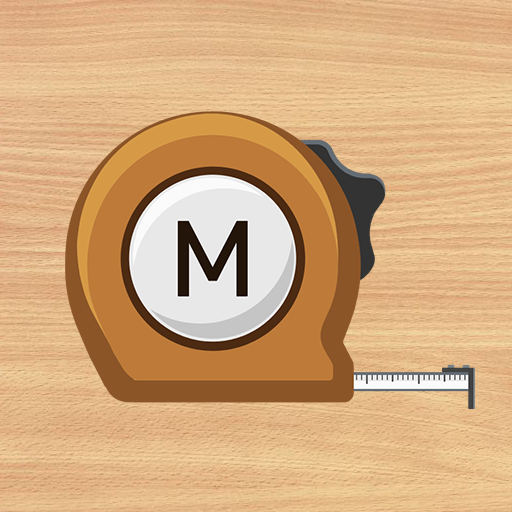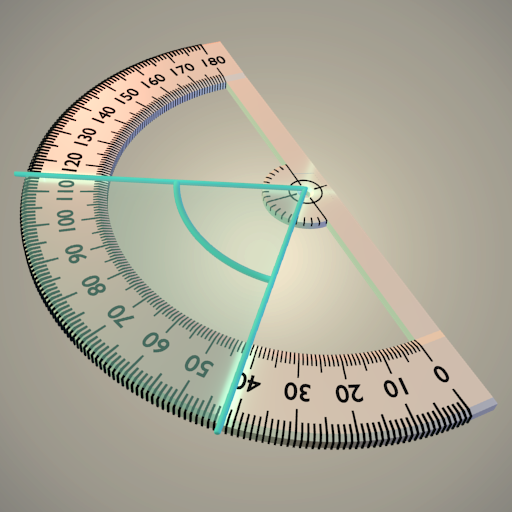Measure Wheel: Distance meter
เล่นบน PC ผ่าน BlueStacks - Android Gaming Platform ที่ได้รับความไว้วางใจจากเกมเมอร์ 500 ล้านคนทั่วโลก
Page Modified on: 1 มิ.ย. 2565
Play Measure Wheel: Distance meter on PC
The measurement starts by pressing the Start button and ends by pressing the Stop button. Each time you press the start button, the distance meter will load the current location as a new starting point, while the previous measurement will forget. In order to be able to use the distance meter worldwide, almost all units of measurement (m, ft, yd, Km, Mi ...) are supported.
You can also save all your starting points from which you started the measurement, to later see the distance from that point wherever you are. The distance meter will also save all your coordinates, which you can later load or share with others. In the upper part of the distance meter, you can find important data such as current GPS accuracy, and altitude.
เล่น Measure Wheel: Distance meter บน PC ได้ง่ายกว่า
-
ดาวน์โหลดและติดตั้ง BlueStacks บน PC ของคุณ
-
ลงชื่อเข้าใช้แอคเคาท์ Google เพื่อเข้าสู่ Play Store หรือทำในภายหลัง
-
ค้นหา Measure Wheel: Distance meter ในช่องค้นหาด้านขวาบนของโปรแกรม
-
คลิกเพื่อติดตั้ง Measure Wheel: Distance meter จากผลการค้นหา
-
ลงชื่อเข้าใช้บัญชี Google Account (หากยังไม่ได้ทำในขั้นที่ 2) เพื่อติดตั้ง Measure Wheel: Distance meter
-
คลิกที่ไอคอน Measure Wheel: Distance meter ในหน้าจอเพื่อเริ่มเล่น